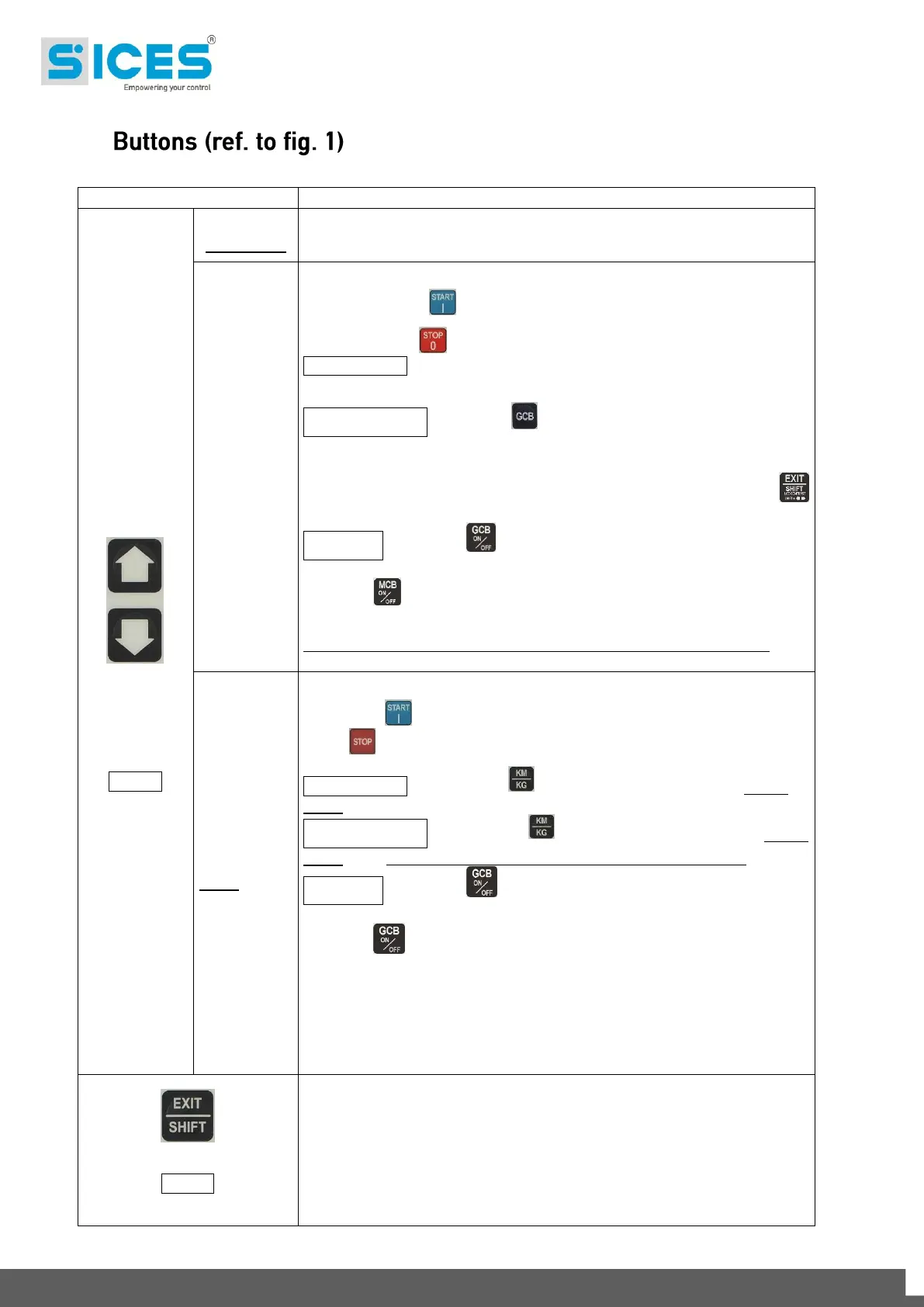6 GC310, GC350, GC500, GC500Plus and GC500Mains User’s Manual
3.1
The generator is disabled; warnings and lockouts are cancelled.
You can access to parameters programming.
Gen-set is in manual mode.
Press the START button to start the engine.
Press the STOP button to stop the engine.
GC310/GC350 - The KM/KG button is used to manually switch from
mains uses to group uses and vice-versa.
GC500/GC500
Plus
- The GCB button is used to manually control the
change/switches according to the plant's SW and HW configuration.
Press to open/close the GCB button. Pressing it together with SHIFT
it allows to di open/close the MCB button.
GC500
Mains
- The GCB button for the manual command of the
closing/opening of GCB.
The MCB button for the manual command of the closing/opening of
MCB.
With the BUS under power-on condition, synchronization is required.
Gen-set is in auto mode: all functions are controlled automatically. Press
the START button to enable/disable the TEST mode; pressing the
STOP button allows complete power-off (while activating a lockout).
GC310/GC350 - The KM/KG button allows switching uses (only in
TEST mode).
GC500/GC500
Plus
- The KM/KG button allows switching uses (only in
TEST mode and depending on the plant's type and configuration).
GC500
Mains
- The GCB button for the manual command of the
closing/opening of GCB.
The MCB button for the manual command of the closing/opening of
MCB.
The activation of a suitably configured external input (or receiving a given
command via SMS or from a serial port) can force the starting of the
generator and the load outlet with the mains present or with the inhibition
input on (REMOTE START).
In programming mode, it cancels the changes made to a variable value,
brings up the previous menu level, or exits programming mode. If it is kept
pressed for at least two seconds in any menu, allows you to exit the
programming mode, while retaining the current menu position for further
programming access.