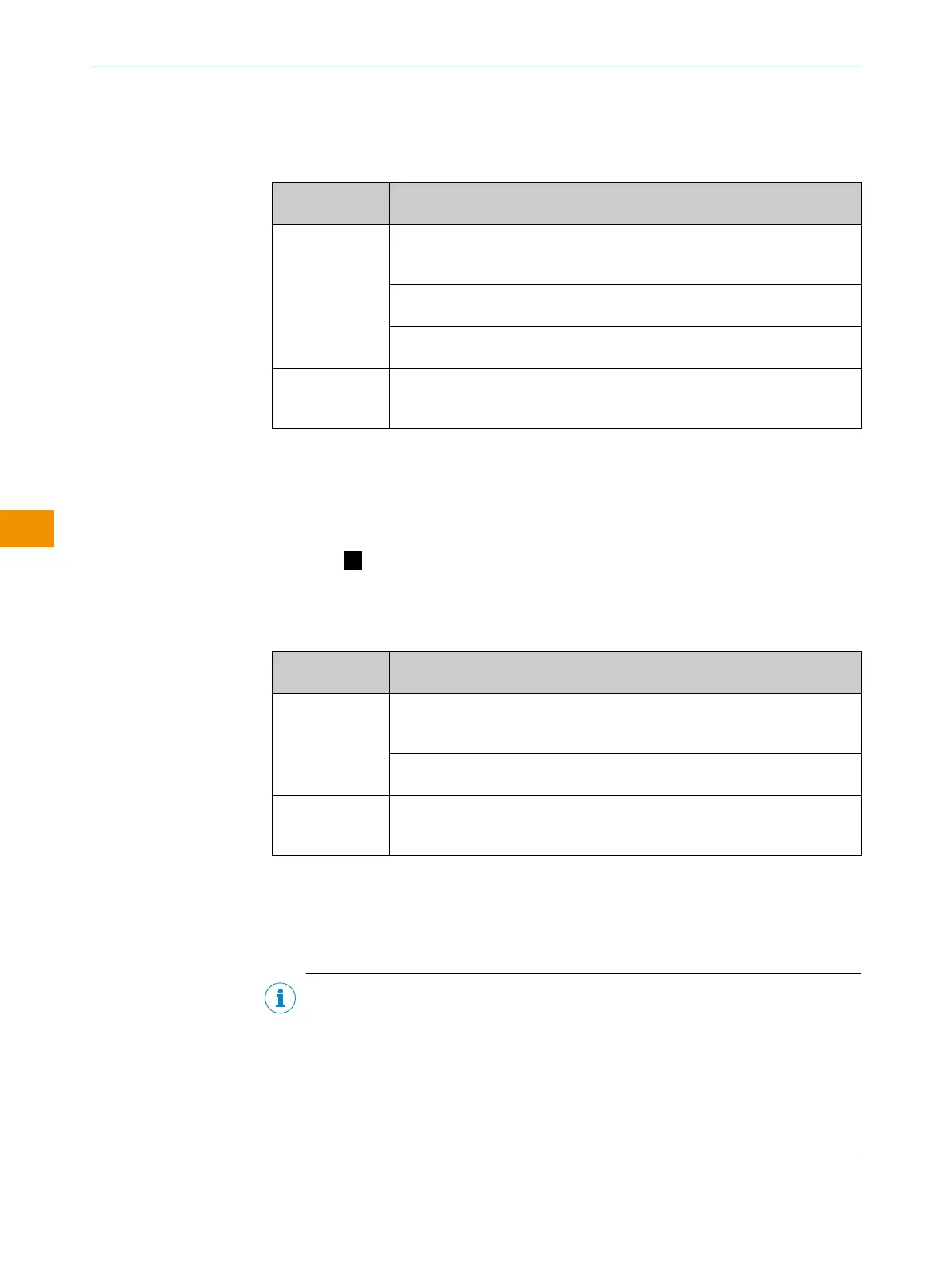5.1 Mounting the QuickFix bracket
Side and rear mounting with the QuickFix bracket
Mounting
me
thod
Description
On the side Fasten the M5 screw to the machine or profile frame through the QuickFix
bracket. A screw nut or threaded hole is required on the machine or profile
frame (1).
Fasten the M5 screw to the QuickFix bracket through the machine or profile
fr
ame. A screw nut is required for each QuickFix bracket (2).
Fasten the M5 screw to the profile frame through the QuickFix bracket. A
slidin
g nut is required on the profile frame (3).
On the back Fasten the M5 screw to the machine or profile frame through the QuickFix
br
acket. A screw nut or threaded hole is required on the machine or profile
frame (4).
Tightening torque: 5Nm…6Nm
S
ecure the sender and receiver in the bracket:
1. Insert the housing of the sender and receiver into the bracket so that it fits snugly.
2. Secure the position of the sensor and receiver in the bracket using the M5 screw.
Torque: 2.5Nm to3Nm
Mounting:
C
5.2 Mounting the FlexFix bracket
Lateral and rear mounting with the FlexFix bracket
Mounting
me
thod
Description
On the side With the M5 screw through the FlexFix bracket on the machine or profile
fr
ame. A screw nut or threaded hole is required on the machine or profile
frame (1).
With the M5 screw through the FlexFix bracket on the profile frame. 2 sliding
nut
s are required on the profile frame (2).
On the back With the M5 screw through the FlexFix bracket on the machine or profile
fr
ame. A screw nut or threaded hole is required on the machine or profile
frame (3).
Tightening torque: 5Nm…6Nm
S
ecure the sender and receiver in the bracket:
1. After assembling the FlexFix brackets, screw the sender or receiver into the FlexFix
brackets from the front.
2. Align the sender and receiver.
NOTE
The protective device can only be screwed in when both brackets are in alignment.
Recommendation:
1. Only hand-tighten the screws on the brackets at first.
2. Align the two brackets. To do this, place a straightedge or spirit level, for
example, on the screw mounting surfaces of the brackets that are not being
used.
3. Tighten the screws.
MOUNTING INSTRUCTIONS
14
M O U N T I N G I N S T R U C T I O N S | C4-RD 8025628/1HLF/2022-11-03 | SICK
Subject to change without notice
en