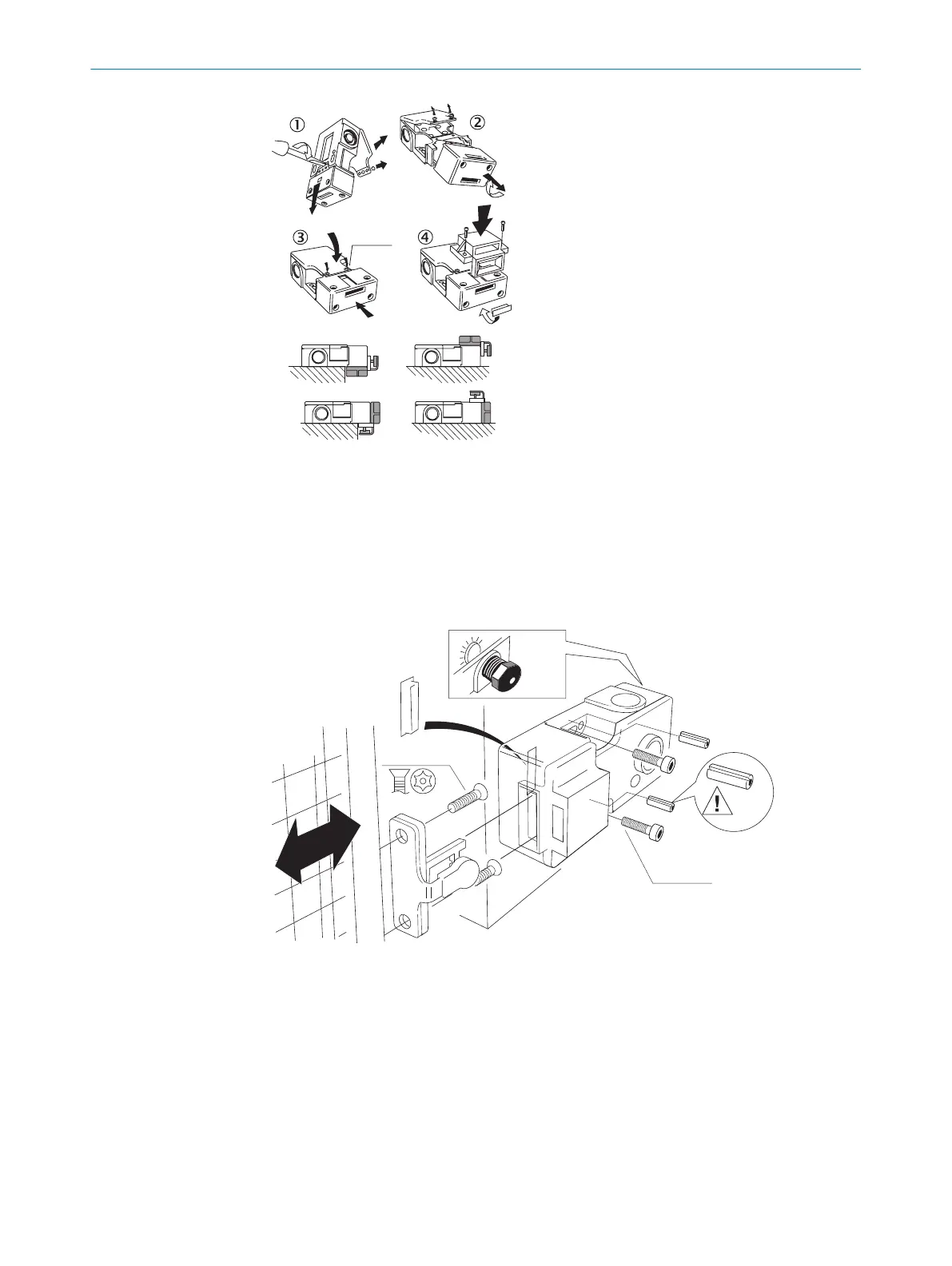5.3 Mounting
1. Insert the actuator into the actuating head.
2.
Connect the safety switch to the fixed part of the protective device with positive
locking.
3. Connect the actuator permanently to the moving part of the protective device so it
cannot be disengaged.
4. Fit an additional stop for the moving part of the protective device.
2 x M5 CSK
2 x M5
2 x M5
1,4 Nm
1 x M20
Figure 1: Mounting the safety switch
5 MOUN
TING
14
O P E R A T I N G I N S T R U C T I O N S | i14 Lock 8020553/10NO/2019-05-14 | SICK
Subject to change without notice