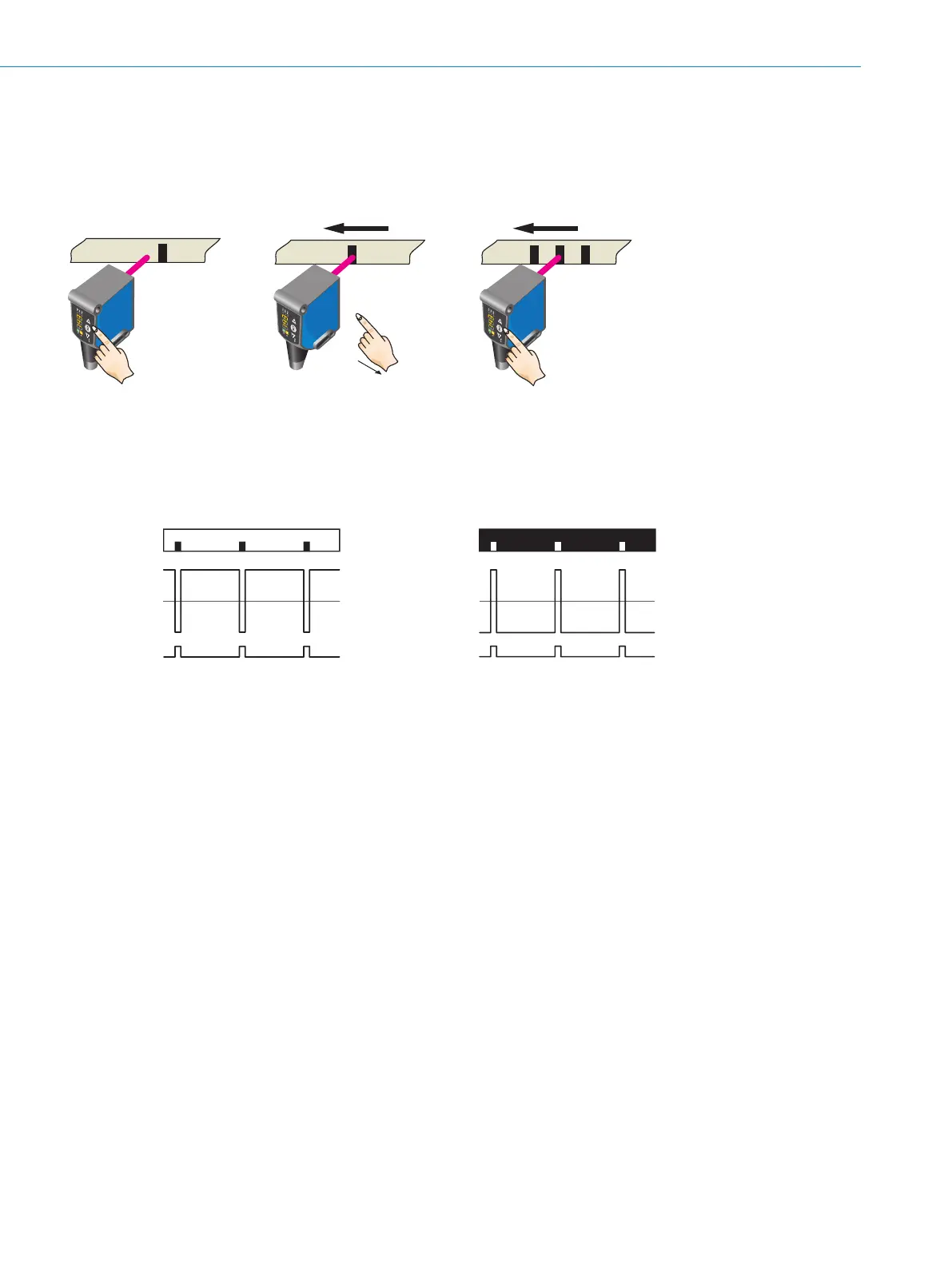Switching characteristics
The optimum emitted light is selected automatically (at RGB variants).
Static teach-in: light/dark setting is defined using teach-in sequence.
Dynamic teach-in: switching output active on mark, if background is longer in the field of view during the teach-in.
The switching threshold is set in the center between the background and the mark.
Keylock (activation and deactivation): Press and hold the “+” pushbutton > 10 s.
The Q-LED (yellow) flashes and the “Err” error message appears on the display.
Internal signal
received
Internal signal
received
Dark switching Light switching
Output Q Output Q
Switching
threshold
Switching
threshold
Example
Press the Set pushbutton
to start the teach-in process.
1. Position background
The display lights up during repeat
length detection ( - - - ).
2. Move at least the mark
and background using
the light spot
Press the Set pushbutton to end
the teach-in process.
The Quality of Teach is displayed.
Suitable for teaching in moving objects.
