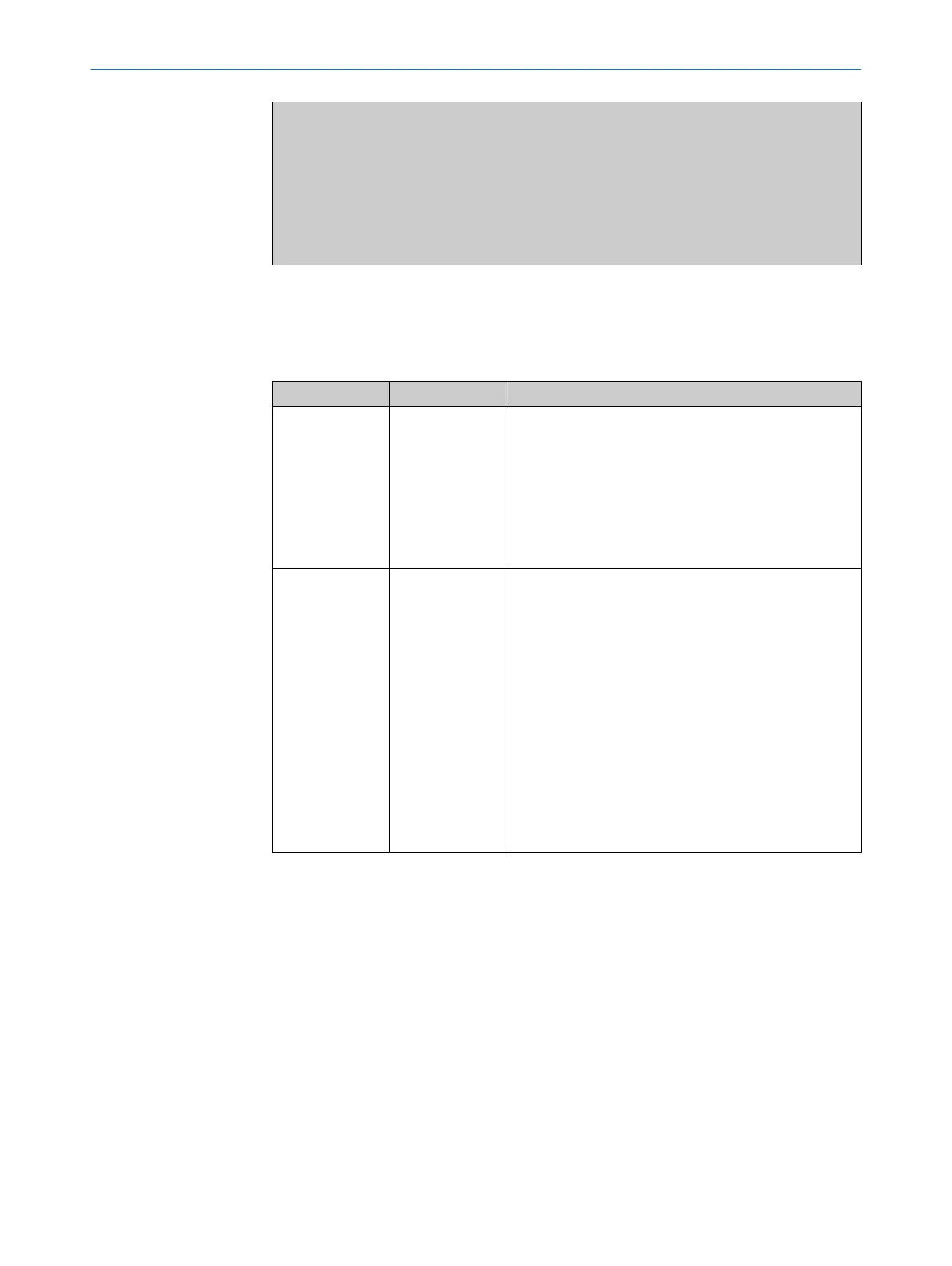{
"statusInfo": "DEVICE_ONLINE",
"iolinkRevision": "1.1",
"transmissionRate": "COM3",
"masterCycleTime": {
"value": 3.2,
"unit": "ms"
}
}
GET/masters/1/ports/{portNumber}/configuration
POST/masters/1/ports/{portNumber}/configuration
Read and write the port configuration.
JSON parameters Type Description
mode
Enum
[“DEACTIVATED”/
“IOLINK_MAN‐
UAL”/
“IOLINK_AUTOS‐
TART”/ “DIGI‐
TAL_INPUT”/
“DIGITAL_OUT‐
PUT” ]
Configuration options:
•
Manual mode: Required if cycle time, device check or
data storage is to be used
•
Auto: IO-Link devices are detected automatically.
Cycle time is set to fastest possible.
•
Digital input: Pin 4 is switched as input.
•
Digital output: Pin 4 is switched as output.
validatio-
nAndBackup
Enum
[“NO_DEVICE_CH
ECK”/
“TYPE_COMPATI‐
BLE_DEVICE_V1.
0”/ “TYPE_COM‐
PATIBLE_DEVICE_
V1.1”/
“TYPE_COMPATI‐
BLE_DEVICE_V1.
1_BACKUP_AND_
RESTORE”/
“TYPE_COMPATI‐
BLE_DEVICE_V1.
1_RESTORE” ]
Configuration options:
•
No check: Any IO-Link devices are detected and proc‐
ess data is transmitted
•
Revision Check: This setting activates a check of the
IO-Link revision and a connection is only established
for devices with the corresponding version.
•
Data Storage: This parameter is used to set Data Stor‐
age in "Restore" or "Backup&Restore" mode for the
corresponding port.
Example:
SIG200 CONFIGURATION
7
8024482.1FJ7 /2022-05-31 | SICK O P E R A T I N G I N S T R U C T I O N | Sensor Integration Gateway - SIG200
47
Subject to change without notice