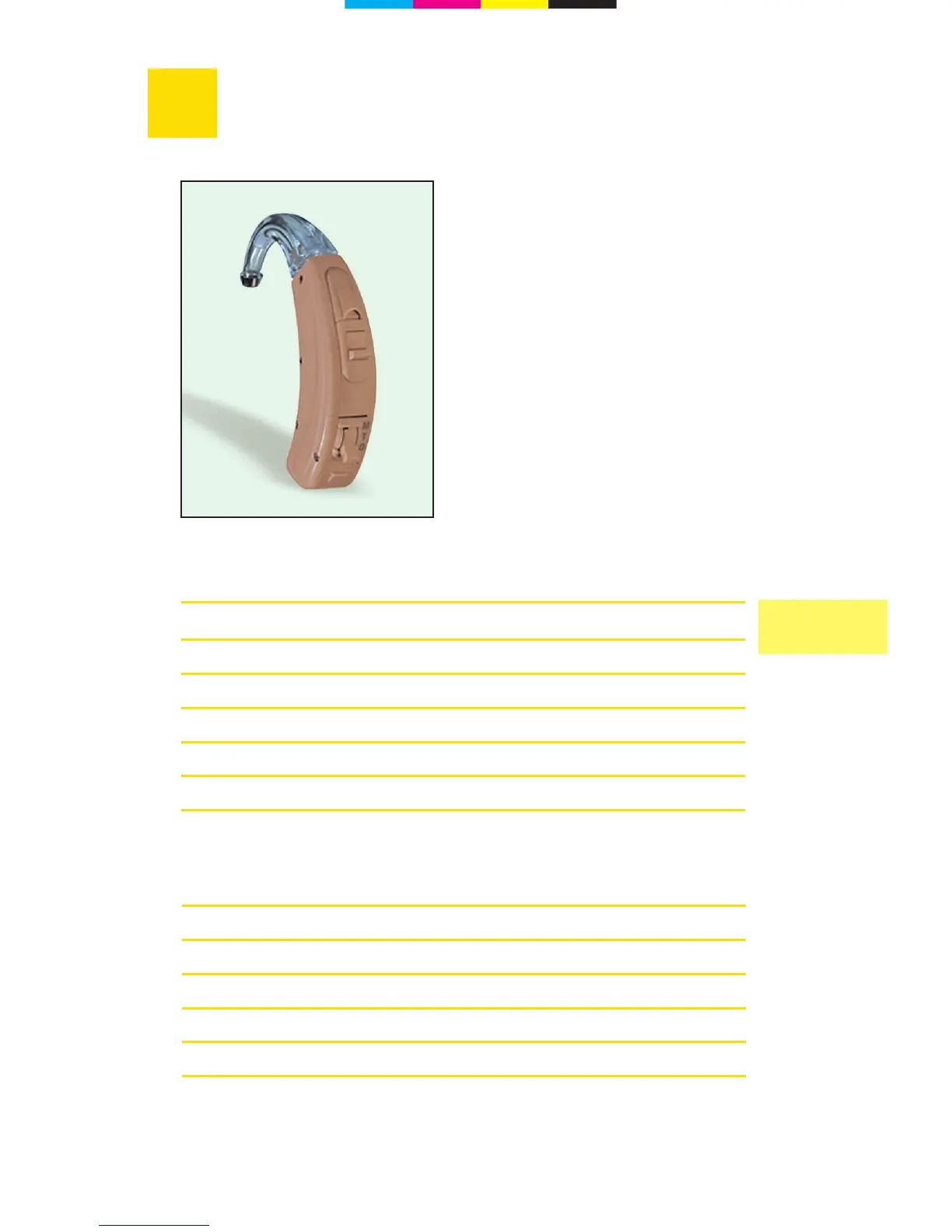5
PRISMA 2/PRISMA 2 P
Description of the PRISMA 2/PRISMA 2 P
hearing instruments Page 6
Battery changing Page 7
Safety notes for batteries Page 8
How to switch your instrument on/off Page 8
Program button Page 9
Children’s safety device Page 10
Audio input Page 11
2/2 P
Applicable to all PRISMA 2 instruments
How to insert your ear mould Page 24
Handling Batteries Page26
Notes for cleaning and care Page27
The best way to handle your hearing instruments Page 29
How to solve some failures yourself Page30
Hearing training made easy Page32
