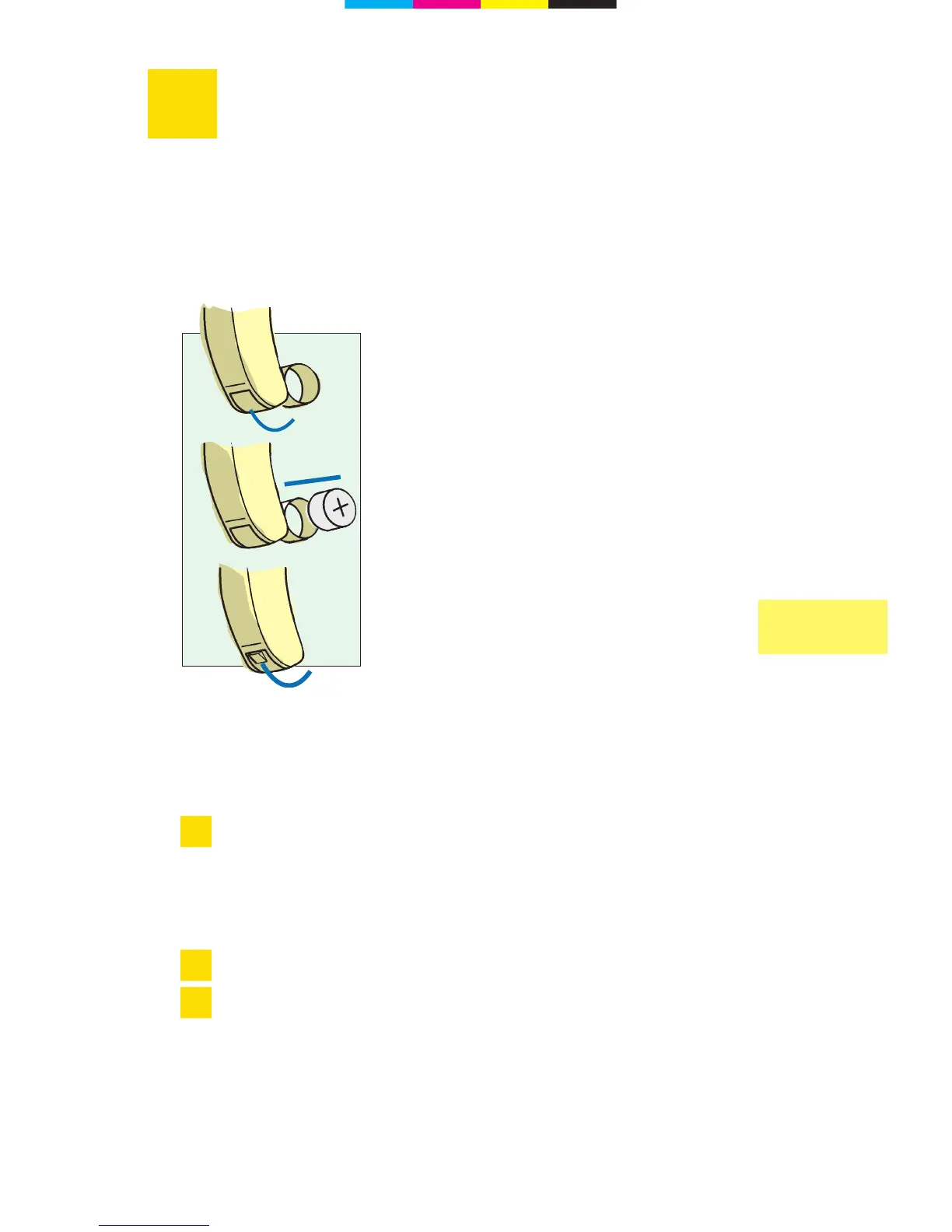7
Battery changing
When inserting the battery please pay attention to the
plus side on the battery.
The plus (+) side of the battery is always the smooth
side. You can recognise the minus (–) side by the
coloured ring.
You should always keep spare batteries at hand.
If you feel you cannot change the battery yourself, ask
someone to help you: a family member, friend or your
hearing instrument specialist.
▼