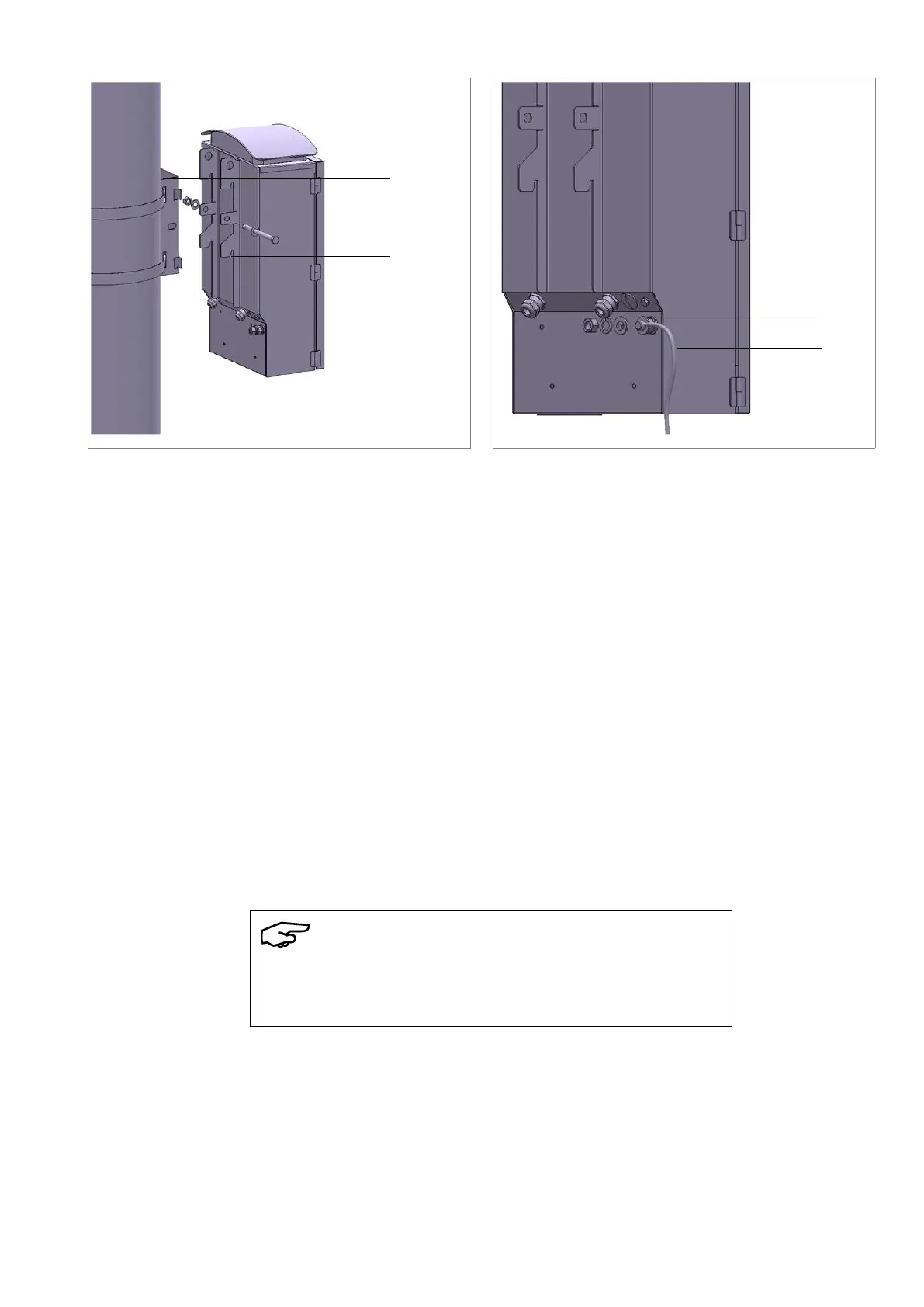1 Pole Mounting bracket
2 Locating ear
5.4 Battery Installation
Only after mounting the RCU it is necessary to install the battery according to the following process:
1 Remove the battery from the packaging material.
2 Ensure the “Battery I/O“ toggle switch is set to the “O“ position
3 Unscrew the battery compartment cover.
4 Fit the battery into the compartment in the orientation shown in figure 17 below.
5 Connect the red wire to the positive (red) terminal of the battery and the black wire to the
negative (black) terminal of the battery.
6 Fit the battery compartment cover and screw in place using Flat blade screwdriver to 1.0
Nm torque.
It is recommended that a battery is charged before being
placed into service.