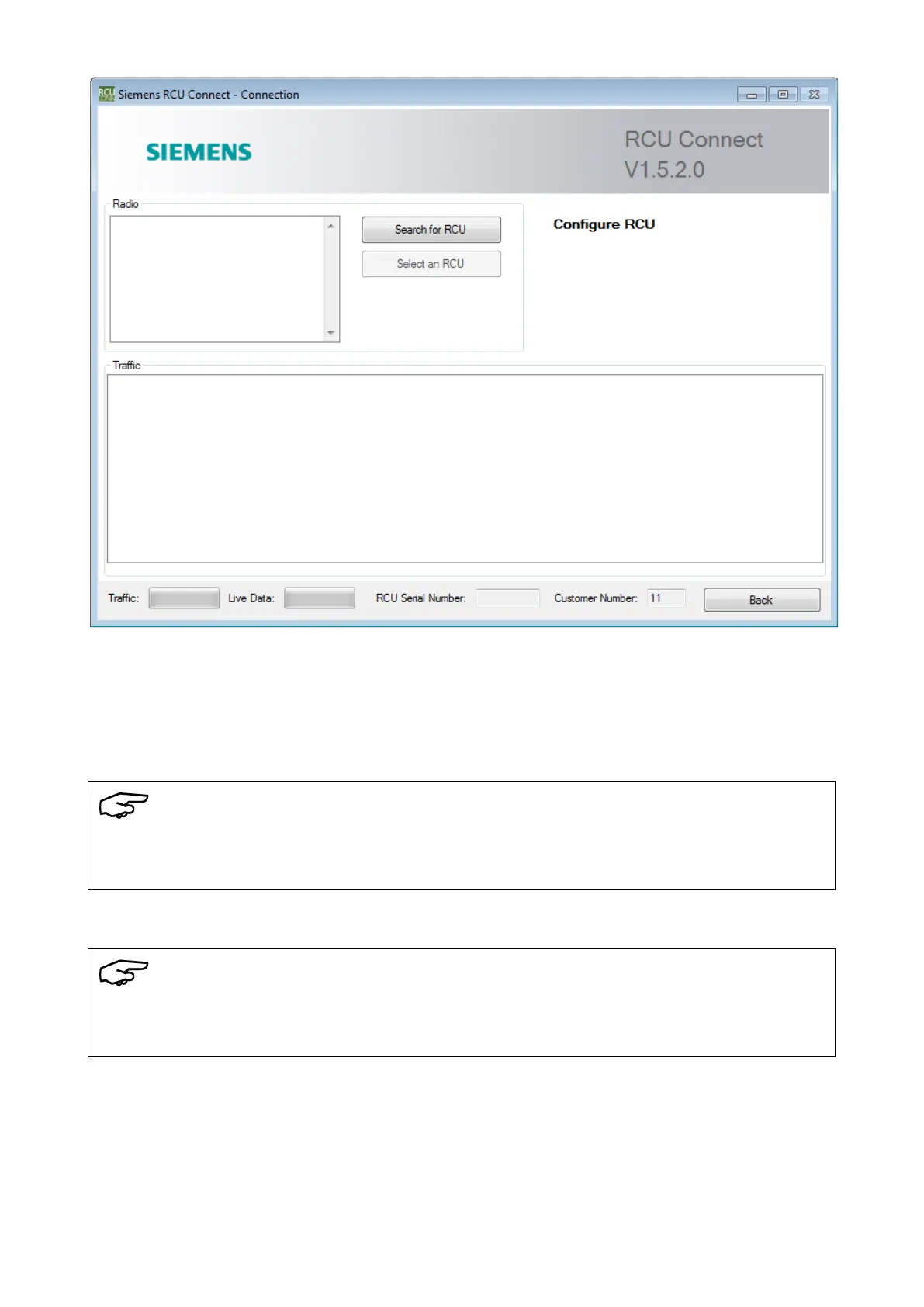Fig. 42 RCU Connect – Connection Window
5 Click the "Search for RCU" button, RCU Connect will scan for available Remote Control
Units, and display each one in the box listed by serial number, as shown in figure 43.
Note
It is recommended that only one RCU within the workshop be powered up whilst configuration occurs to
simplify the process.
Note
An asterisk after an RCU Serial number indicates that RCU is programmed with firmware that supports
encrypted communication via short range radio.
