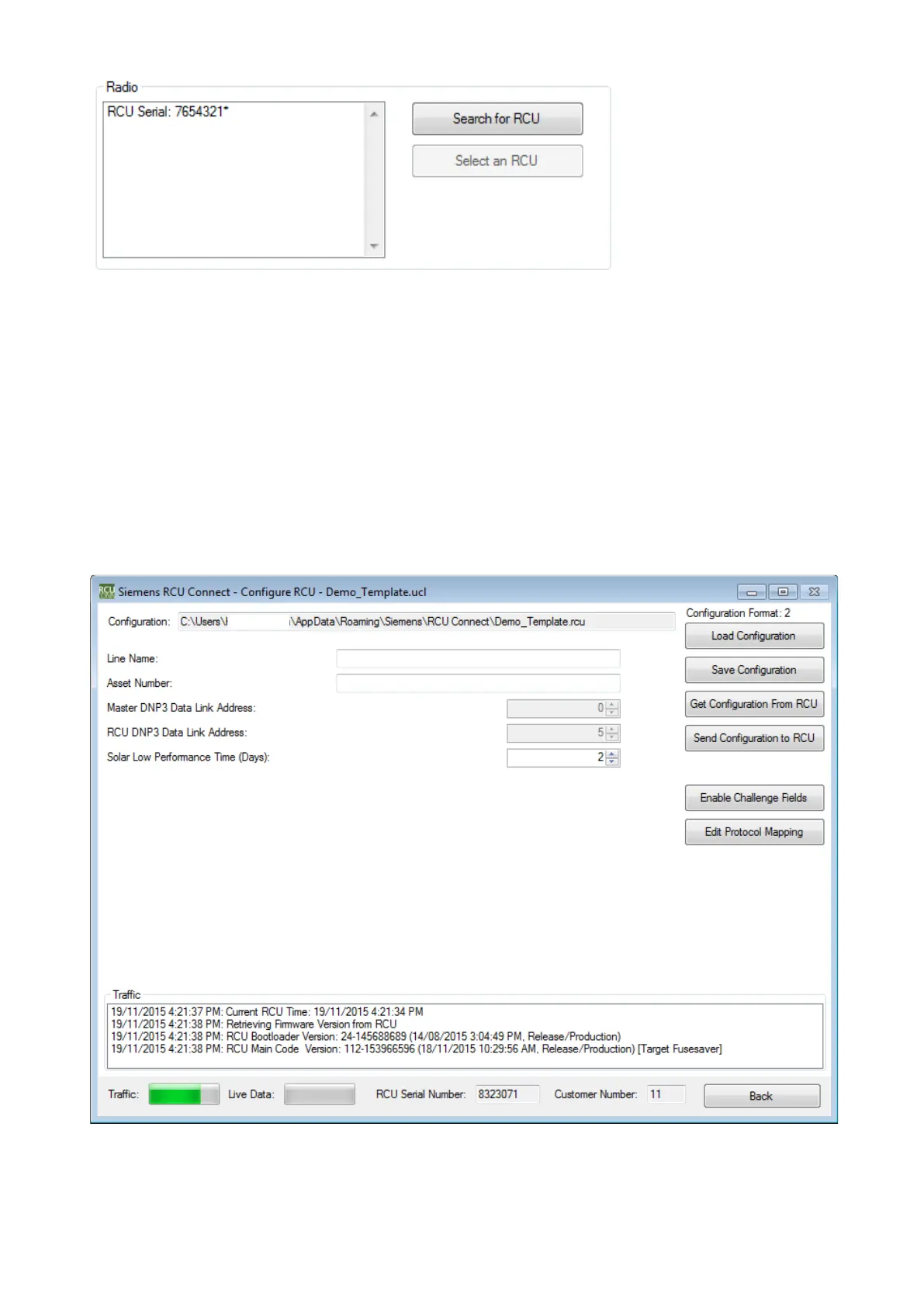Fig. 43 RCU Connect – Selecting an RCU
6 Select a Remote Control Unit from the list, RCU Connect will attempt to connect to the
Remote Control Unit. After a few seconds, if successful, the "Select an RCU" button will
become enabled. The user can now click the "Select an RCU" button and RCU Connect
will display the "Configure RCU" screen shown in figure 44. As it connects to the RCU,
RCUConnect will check whether the RCU is configured for Fusesaver or CMR use. If the
configuration template selected on previous screens does not target the correct
switchgear, RCUConnect will NOT use that template to populate the “Configure RCU
window” illustrated below.
Fig. 44 RCU Connect – Configure RCU Window
