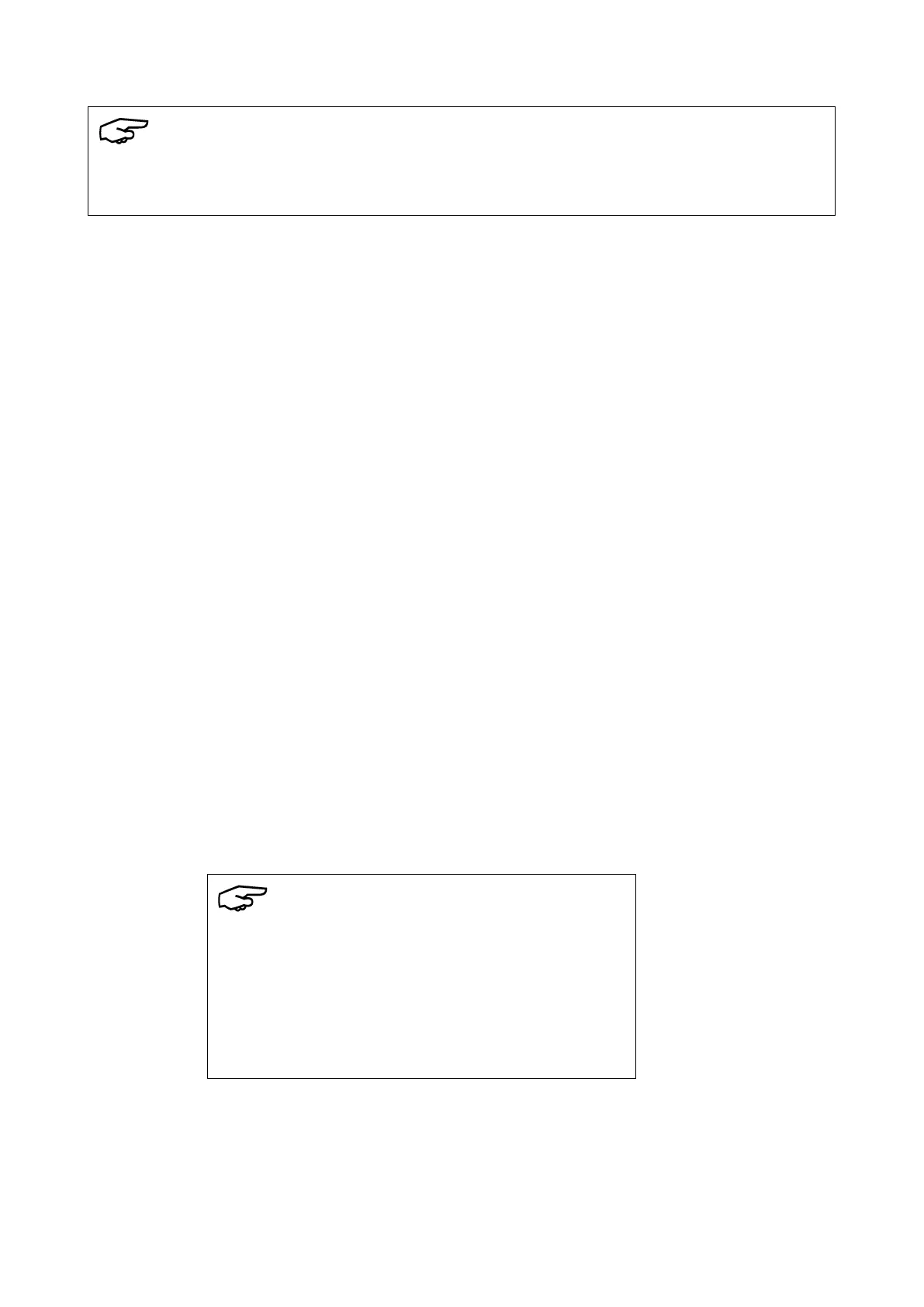Note
Once RCU Connect and the RCU are communicating the “Traffic” and “Live Data” indicators shown at the
bottom of figure 43 will provide a visual indication that communications is in progress.
The Configure RCU menu allows the user to perform the following tasks:
fill in the configuration fields for a Remote Control Unit
load a specific RCU configuration that was previously saved
save a specific RCU configuration for later use
retrieve a configuration from a Remote Control Unit
send a configuration to a Remote Control Unit
7 When the "Configure RCU" menu is shown, the data in the fields has been retrieved from
the configuration template selected, which is shown in the "Configuration" field at the top
of the screen. The user should then modify each field to suit the specific Remote Control
Unit that is being configured for deployment. For example, if the Remote Control Unit
being configured has an Asset Number of "98/AB665", and an RCU Data Link Address
of "223", the user will enter the data as shown in figure 44.
8 Alternatively, the user might want to load a previously saved configuration. This can be
achieved by clicking the "Load Configuration" button and selecting the configuration to
load from the file selection screen. Once a configuration has been loaded, the settings
based on the configuration template have been replaced by the settings in the
configuration that has been loaded. Once a configuration has been loaded or saved, the
name of the configuration is shown in the "Configuration" field at the top of the screen,
see figure 45.
9 Another alternative is to download the currently connected RCU’s configuration. This can
be achieved by clicking “Get Configuration From RCU” button. Once a configuration is
successfully downloaded, the “Configuration” field at the top of window will read
“Retrieved from RCU” and the settings in the configuration template will be replaced by
the values downloaded from the RCU.
Note
Files with an extension of ".rcuconfig" are saved
configurations, not configuration templates. They contain
the information entered at the time of deployment for a
specific Remote Control Unit. “.rcuconfig” files can be
reused as the starting point for a new configuration
process.
