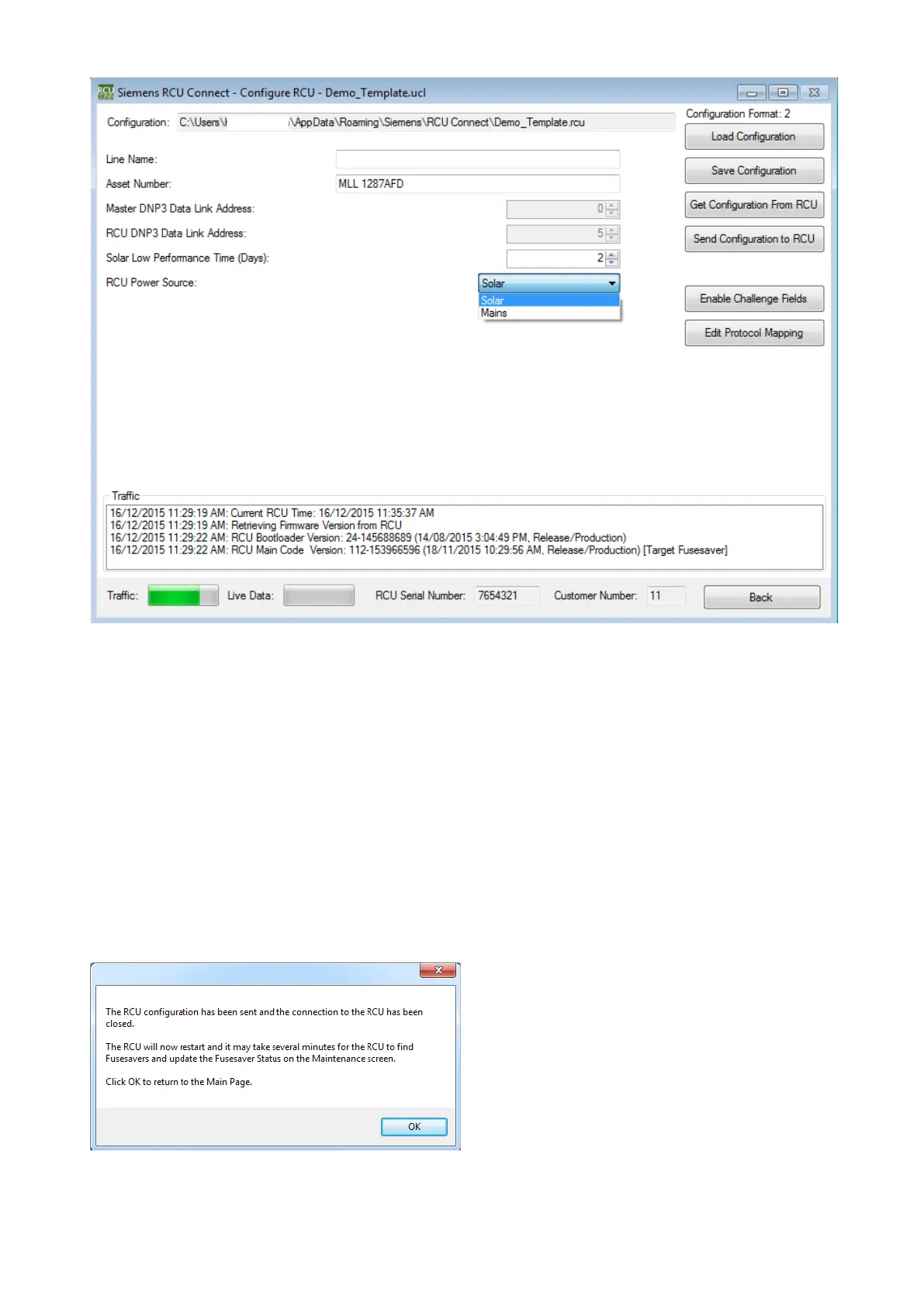Fig. 45 RCU Connect – Enter site specific data
For CMR installations, refer to [3] for RCU configuration instructions related to pairing CMRs with
the RCU.
10 Once the user is satisfied with the field values on the screen, the user can save the
configuration by clicking the "Save Configuration" button and entering a file name for this
Remote Control Unit configuration file.
11 The user then sends the configuration to the Remote Control Unit by clicking the "Send
Configuration to RCU" button. This should be the last action that is performed for this
Remote Control Unit on the "RCU Configuration" screen, as once the user sends the
configuration to the Remote Control Unit, the Remote Control Unit restarts, and the
dialogue box shown in figure 46 will appear. The user can click "OK" to return to the main
menu.
Fig. 46RCU Connect – The RCU Restarts after the
configuration has been sent.