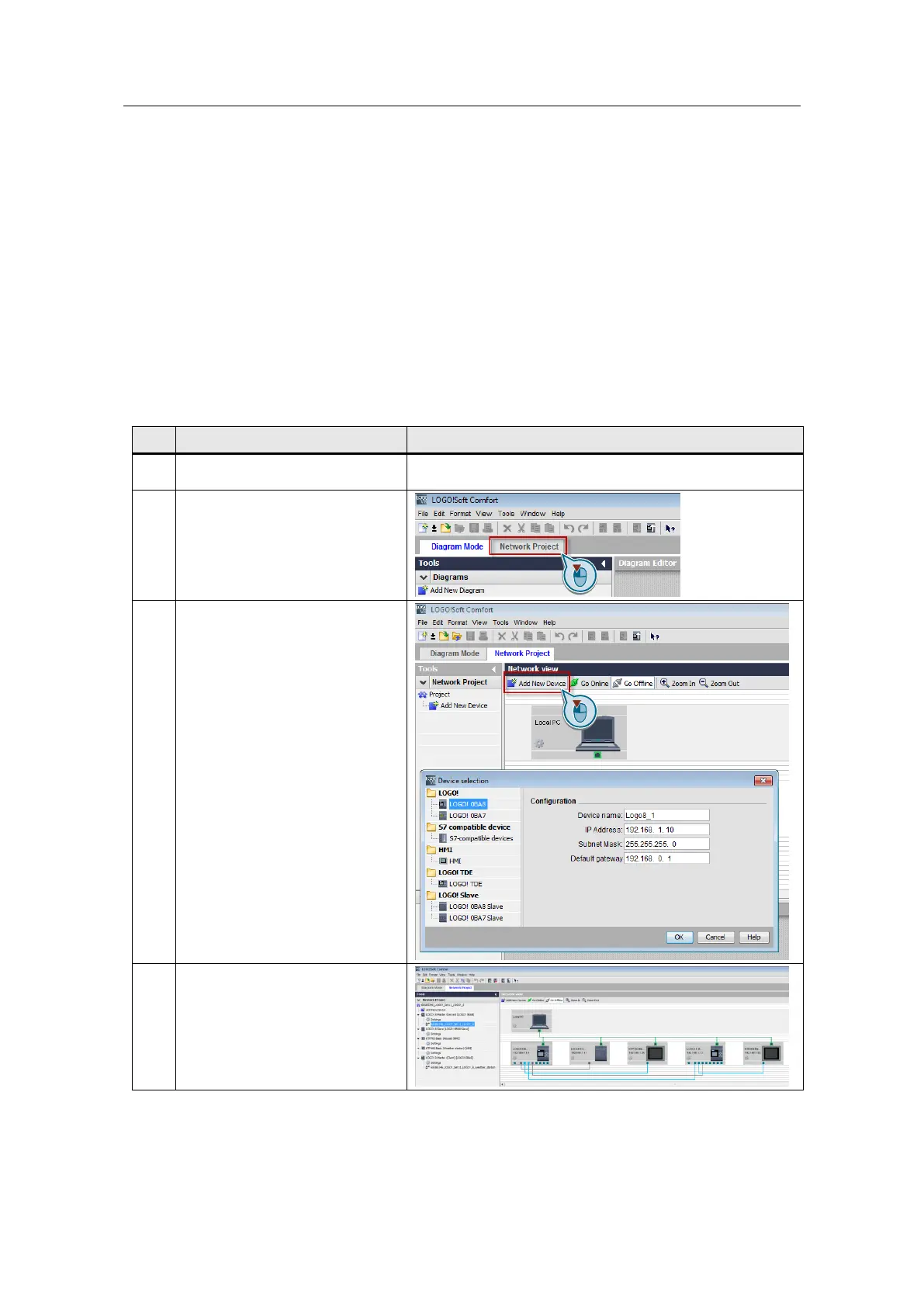House Control and Weather Sensors - LOGO! Set 11
Entry ID: 68585346, V2.1, 09/2018
Siemens AG 2018 All rights reserved
3.2 Configuration in network mode
From LOGO! Soft Comfort V8 onwards, you are now able to interconnect several
LOGO! base modules with each other and with other devices (WinCC and S7-
CPUs) in the new network view.
Communication between the devices will be configured automatically.
In addition, it is possible to display three programs at once and to drag&drop
signals from one program to the other.
3.2.1 Creating a project in network view and two-way programming
Adding a device in network view
Table 3-1
Start LOGO!Soft Comfort V8.
Click on "Network project” tab to
open the network project view.
Click on "Add new device”.
The subsequent window enables
you to add devices you want to
use to the network.
The network view gives you an
overview of the devices used in
your network.
