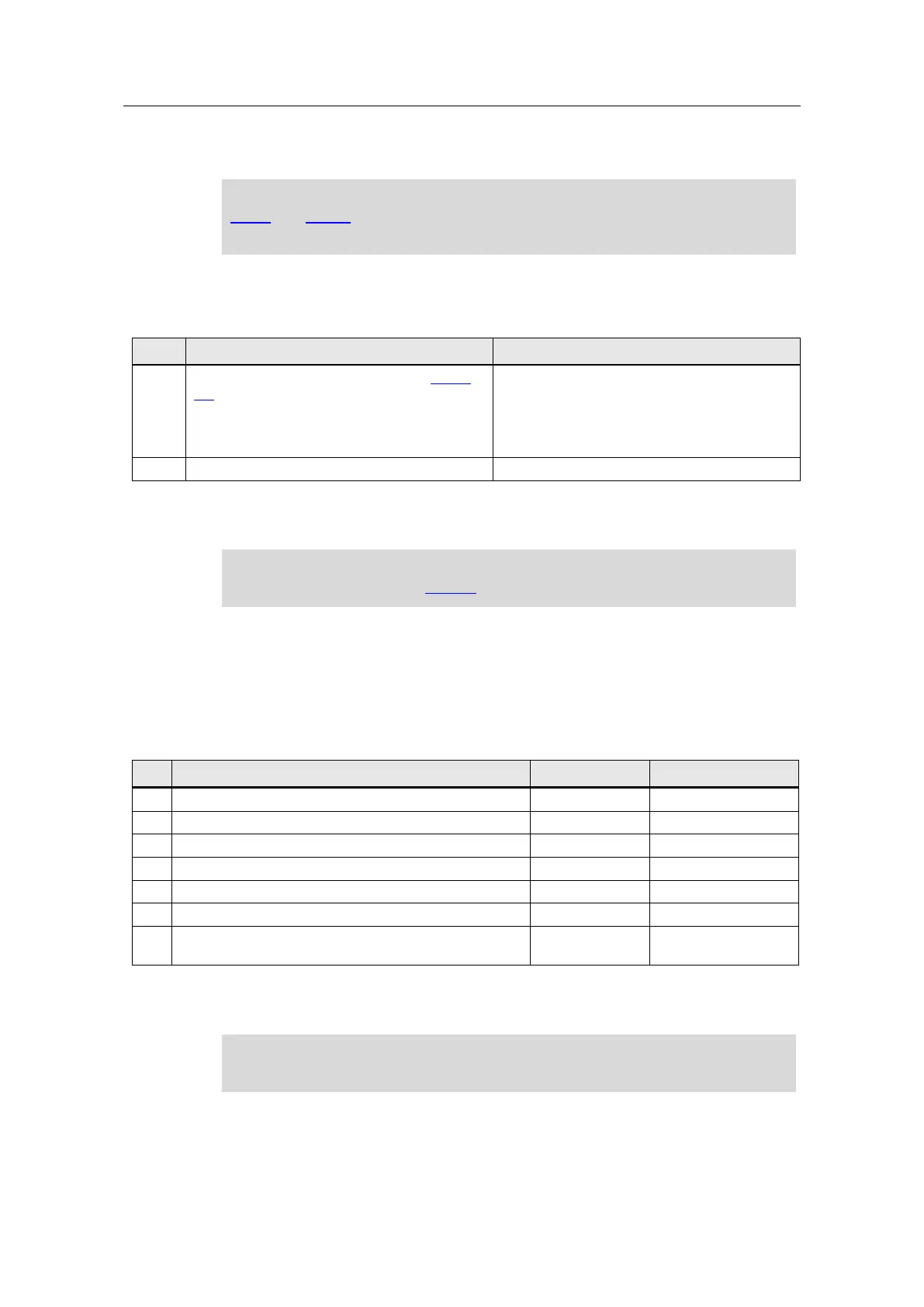4 Installation and Commissioning
House Control and Weather Sensors - LOGO! Set 11
Entry ID: 68585346, V2.1, 09/2018
Siemens AG 2018 All rights reserved
4 Installation and Commissioning
Please also observe the information on installation and commissioning in the
Set_9 and Set 10 documentation, unless you would like to operate Set 11
separately.
4.1 Installing the hardware
Table 4-1
Create Sets 9, 10 and 11 as shown in Figure
2-1.
Set 11 can be used separately, without
connecting other sets.
Set 11 can also be used only with Set 9.
For this, the LOGO! software from Set 11
must be used for house control
Connect the sets with LAN cables
4.1.1 KTP400
Observe the setup guidelines for the KTP400. Further information can be found
in the KTP400 Basic Panel "Manual".
IP addresses and subnet masks
Make sure that the KTP400, your PC and the hardware setup from LOGO! Set 9
and LOGO! Set 10 are in the same IP address range, as shown in the following
table.
Table 4-2
KTP400 weather station (Set 11)
LOGO! weather station (Set 11)
Network card or USB Ethernet Adapter for network
connection to PC
4.1.2 LOGO! 8
Changes of the IP address or the master-slave mode are only possible in
"STOP” mode.
