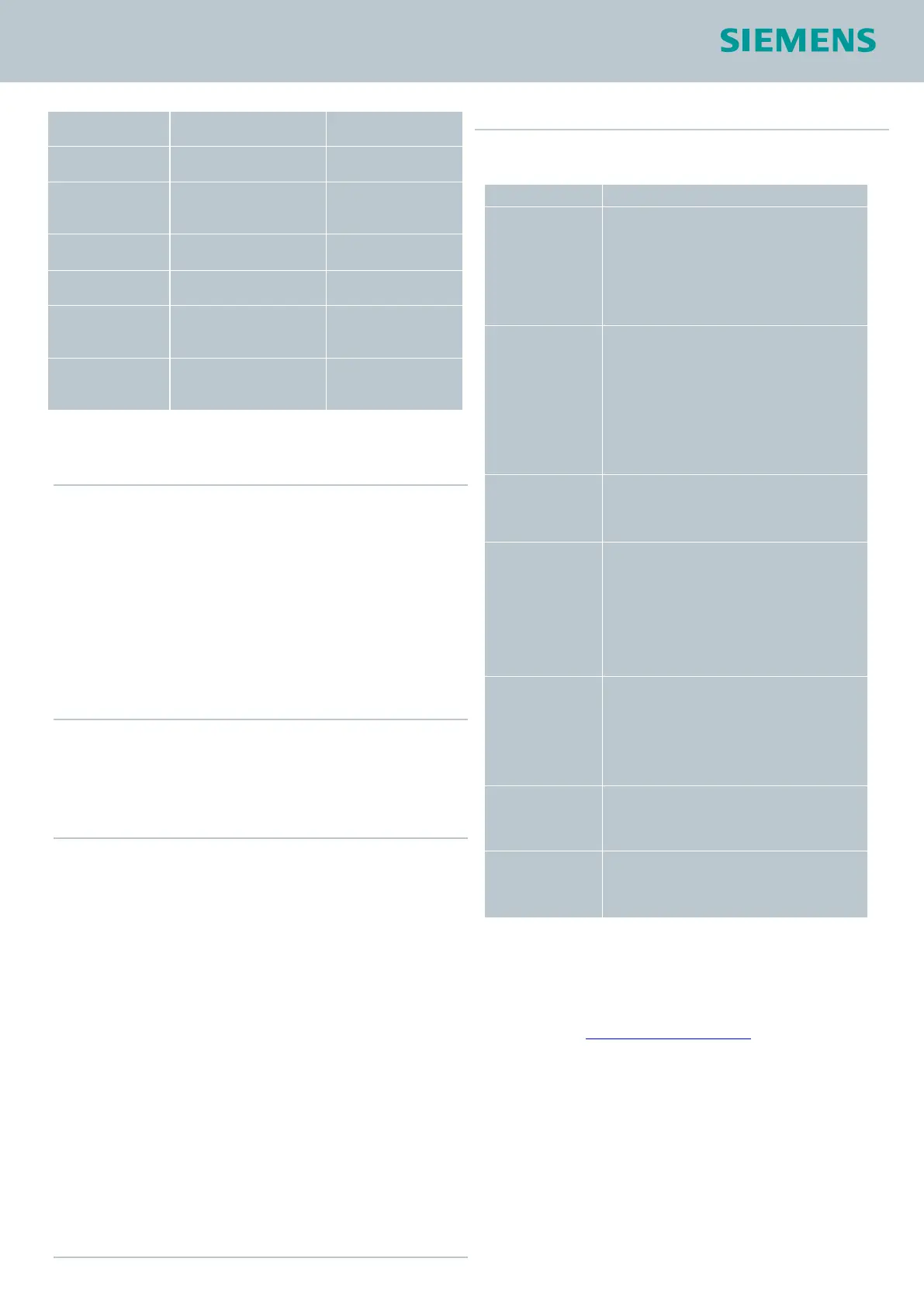Siemens Limited EMEA-T10022-00-7600 Page 2
7SR10 Argus Quick Reference Guide
s
7SR45 Argus Quick Reference
Specifications
number
Current Inputs
(Terminal X5)
Ring type lug/2.5 mm
2
or
4 mm
2
control cable
Dowell's/RS009
or equivalent
Communication
Port
equivalent
Binary Input
(Terminal X1)
Pin type lug/1.5 mm
2
/
2.5 mm
2
control cable
Dowell's/CP9/CP1
or equivalent
Binary Output
(Terminal X2)
Pin type lug/1.5 mm
2
/
2.5 mm
2
control cable
Dowell's/CP9/CP1
or equivalent
terminals suitable for
2.5 mm
2
/4 mm
2
cable
Dowell's/RS007 or
equivalent
Ground
Terminal
M3 ring type terminals
suitable for 2.5 mm
2
/
4 mm
2
cable
Dowell's/RS 613-
9334
Table 1-1 Recommended Terminal Lugs Specifications
Do’s
Follow the Do’s when installing the 7SR45 self powered overcurrent
and earth fault relay:
• During installation, follow the instructions provided herewith. For
more information, please refer the 7SR45 Argus User Manual
(EMEA-T10023-00-7600)
• Execute the wiring based on the scheme requirements and wiring
diagrams.
• Before energizing the relay, it should be ensured the relay is earthed
using protective terminal on the back plate and power supply plug.
Refer to, Figure 1-3.
Don’ts
Follow the Don’ts when working with the 7SR45 self powered
overcurrent and earth fault relay:
• Do not attempt to remove the relay without disconnecting all the
wires.
Output Test
After commissioning the relay, the operator can execute the output
test and verify the binary outputs assigned to the corresponding functions.
To execute the output test in the relay, follow the procedure:
1. In the Settings Mode, select Maintenance and Output Test.
2. For testing, select output by pressing ENTER.
3. Select Yes/No.
4. Perform the test by pressing ENTER.
Troubleshooting
This section provides the common problems and the recommended
solution to resolve the problem.
Observation Action
Relay does not
power up
• Check the phase connections based on
the terminal diagram and CT power is
applied (or)
• Check the relay is connected with USB
power (or)
• Check the battery is healthy
Relay won’t
accept the
password
• The password entered is wrong. Enter the
correct password.
• If correct password has been forgotten,
note down the numeric code displayed at
the Change Password screen.
• To retrieve the password, communicate
this numeric code to a Siemens Limited
Protection
Healthy LED/LCD
flashes
• The relay may have insufficient current
from CT.
Cannot
communicate
with the relay
• Check the communication cable is
connected properly.
• Check that the USB driver is installed
correctly.
• Check that all the communications
settings matches with the settings used
Status inputs do
not work
• Check that the correct DC voltage is
applied and that the polarity is correct.
• Check that the status input settings such
as the pick-up and drop-off timers and
the status inversion function are correctly
Low Battery
Indication
• Check the battery is connected with the
proper polarity.
• Check the battery is healthy.
Protection
Healthy is not
glowing
• The relay may not have CT current inputs.
For enquires please contact our customer support center:
Phone: +49 180/524 8437 (24hrs)
Fax: +49 180/524 2471
E-mail:
support.energy@siemens.com
