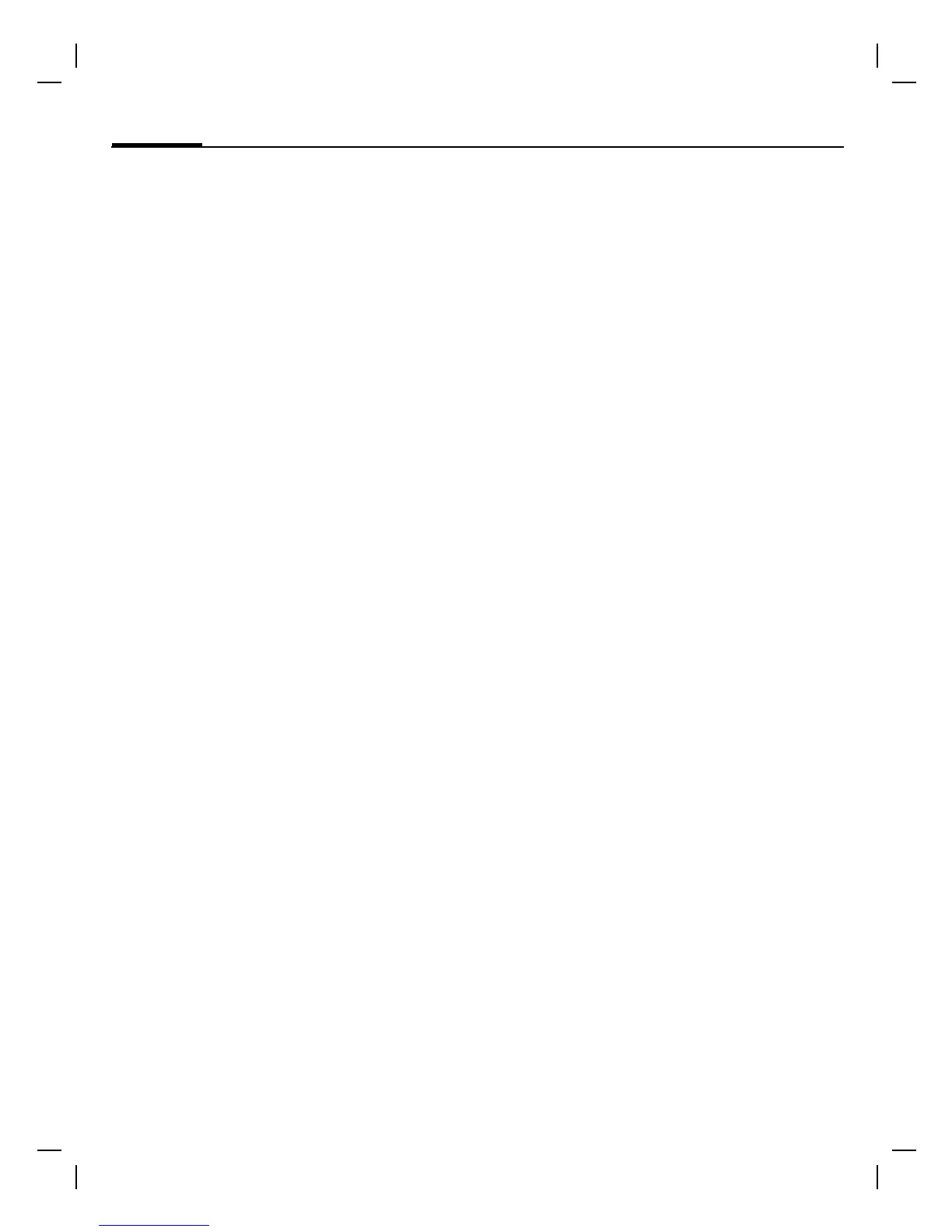Phonebook
12
© Siemens AG 2004, E:\Auftrag\Siemens\MobilePhones\FCCs\a70\SUG\Dorado_Main.fm
left page (12) of A70 Dorado, 140mm, us-en, A31008-H2770-A1-4-7619 (24.10.2005, 10:58)
VAR Language: am; VAR issue date: 050920
Direct call
The phone can be locked, so it's only pos-
sible to dial a defined number.
Switch on
§Menu§ ¢ Setup ¢ Security ¢ Direct call
Press §Select§ and enter phone code. When
first prompted you define and enter the
phone code (4–8 digits). Please do not for-
get this code! Confirm input with §OK§ and
press §Change§. Select phone number from
the Phonebook (p. 12) or enter a new
one. With §OK§ confirm On.
Use
Press and hold the right soft key>to
dial.
Switch off
Press and hold
and enter phone code.
Confirm input with §OK§ and press §Change§.
With §OK§ confirm Off.
Phonebook
New entry
Open Phonebook (in standby mode)
F (select <New entry>) ¢ §Select§
¢ Activate input fields.
Number: Always enter phone number with
an area dialling code.
Name: Enter first name or surname.
Group: Organise entries in groups, select
with §Change§.
Location: Select location: SIM, Mobile or
Protected SIM.
Record no.: This is automatically assigned
to the entry. Change with §Change§.
Press §Save§ to store the new entry.
Text entry
Press number key repeatedly until the re-
quired letter appears. The cursor advanc-
es after a short delay. Example:
2
Press once for a, twice for b etc.
Press and hold to write the
number.
Ä, ä, 1–9 Umlauts and numbers are dis-
played after the relevant letters.
§Clear§ Press briefly to delete the letter
before the cursor, press and hold
to delete the whole word.
G
Move the cursor (forwards/back).
Press briefly: Switch between:
abc, Abc, ABC,
T9
abc,
T9
Abc,
T9
ABC, 123. Status indicator in
the top line of the display.
Press and hold: All input modes
are displayed.
*
Press briefly: Select special
characters. Press and hold:
Open input menu.
0
Press once/repeatedly:
. , ? ! ’ " 0 - ( ) @ / : _ + ~ &
Press and hold: Writes 0.
1
Writes blank. Press twice =
skip line.
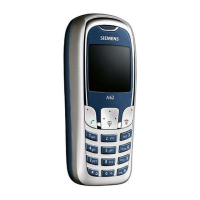