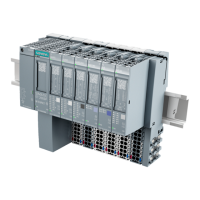Do you have a question about the Siemens AI-8320 and is the answer not in the manual?
Explains safety symbols, personnel qualifications, and proper device usage.
Covers manual purpose, target audience, third-party references, and support contacts.
Details conformity statements, European Directives, and other relevant standards.
Defines symbols used on I/O modules and in connection diagrams.
Summarizes SICAM I/O modules, their uses, and available types.
Covers system configurations, dimensions, labeling, and terminal types.
Details mounting procedures, electrical connections, and climatic conditions.
Details features, technical data, and wiring for DI series modules.
Covers specifications and connection diagrams for the DO-8212 module.
Describes various analog input modules and their measurement capabilities.
Explains the function and connection of the CM-8820 adaptor for current measurement.
Details the features and technical data for the AO-8380 analog output module.
| Brand | Siemens |
|---|---|
| Model | AI-8320 |
| Category | I/O Systems |
| Language | English |