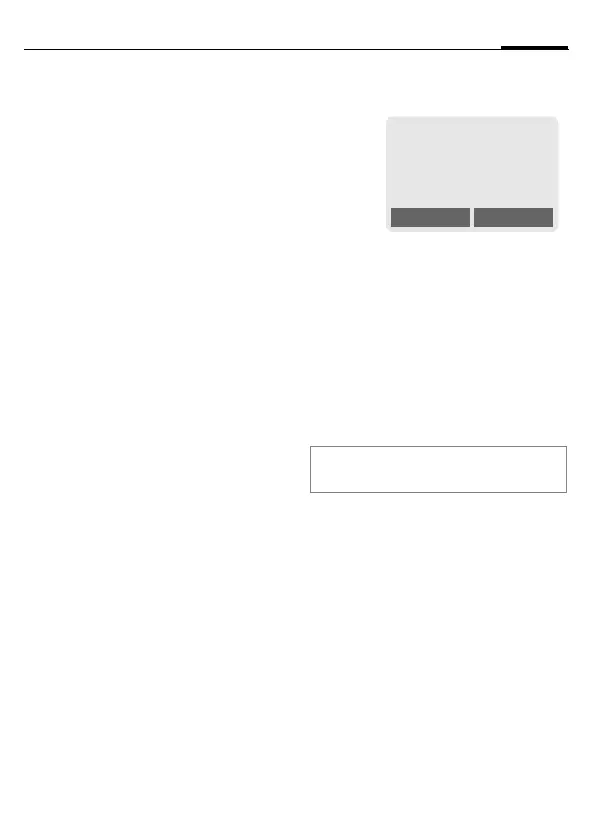right page (13) of C60 Lion en, A31008-H5850-A1-1-7619 (05.09.2003, 08:55)
Siemens AG 2003, I:\Mobil\L55\C60_Lion_kJava\en\fug\Druck\C60_Startup.fm
13Switch on/off/PIN
VAR Language: English; VAR issue date: 31-Juli-2003
Signal strength
_ Strong receive signal.
^ A weak signal reduces the
call quality and may lead
to loss of the connection.
Change your location.
Without SIM card
If you switch on the phone without a
SIM card you can still use some
phone functions.
§Menu§ Press soft key. The func-
tions are displayed.
§SOS§ Emergency, SOS
Emergency number
(SOS)
Only to be used in real emergencies!
By pressing the soft key §SOS§ you can
make an emergency call on any net-
work without a SIM card and without
entering a PIN (not available in all
countries).
Standby mode
When the name of the service pro-
vider appears on the display, the
phone is in standby mode and ready for
use.
The left soft key may have different
functions pre-assigned.
B
Hold down the On/Off/End
key to return to standby
mode from any situation.
Additional notes
}
SIM services (optional) ..............p. 80
_g
Service provider
01.10.2003 10:10
NewMMS Menu
