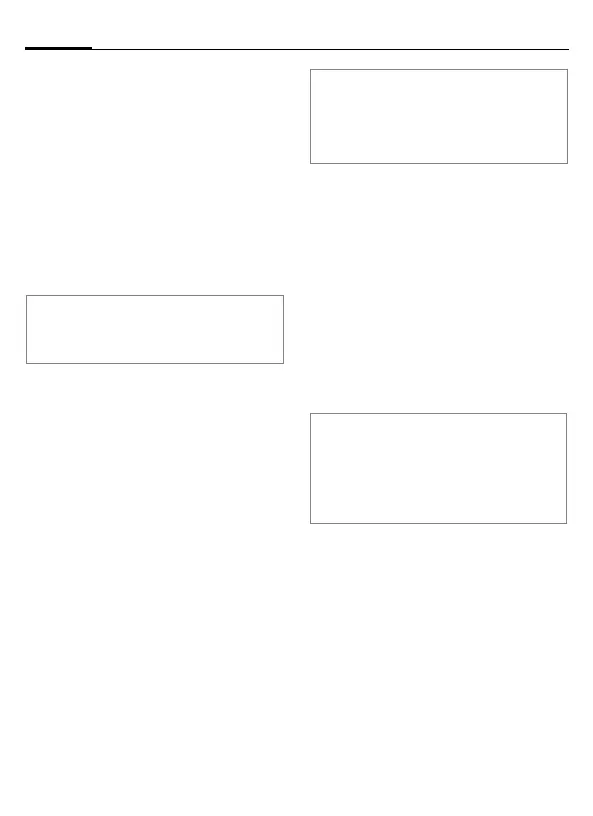Siemens AG 2003, I:\Mobil\L55\C60_Lion_kJava\en\fug\Druck\C60_RingTones.fm
left page (78) of C60 Lion en, A31008-H5850-A1-1-7619 (05.09.2003, 08:55)
Ring tones78
VAR Language: English; VAR issue date: 31-Juli-2003
Ring tones
§Menu§
¢
ç
¢
Select function.
You can set the tones to match your
needs.
Ringer setting
On/Off Activate/deactivate all
ring tones.
Beep Reduce ring tone to a
short signal (beep).
Silent alert
To avoid the disturbance caused by a
ringing phone, you can activate the
silent alert function as an alterna-
tive. The silent alert can also be acti-
vated in addition to the ringer (e.g.
in noisy environments). This func-
tion is deactivated when the battery
is being charged.
Volume
You can set the same volume for all
ring tones.
G
Set volume.
§OK§ Confirm.
d
Calls, Group calls, Other calls,
Alarm clock, Messages
Here you can set the ring tone sepa-
rately for the stated call types/func-
tions.
G
Select ring tone.
§OK§ Confirm.
With Download new you can down-
load new ring tones from the Inter-
net.
Additional notes
k
Displays: Beep.
j Displays: Ringer off.
Additional notes
Please make sure you have accepted the
call before holding the phone to your ear.
This will prevent a loud ring tone from dam-
aging your hearing!
Additional notes
Individual ring tone melodies can be sent to
you via SMS/MMS or you can download
them via WAP (p. 58).
See also Own stuff, p. 84 and
My phone, p. 19.