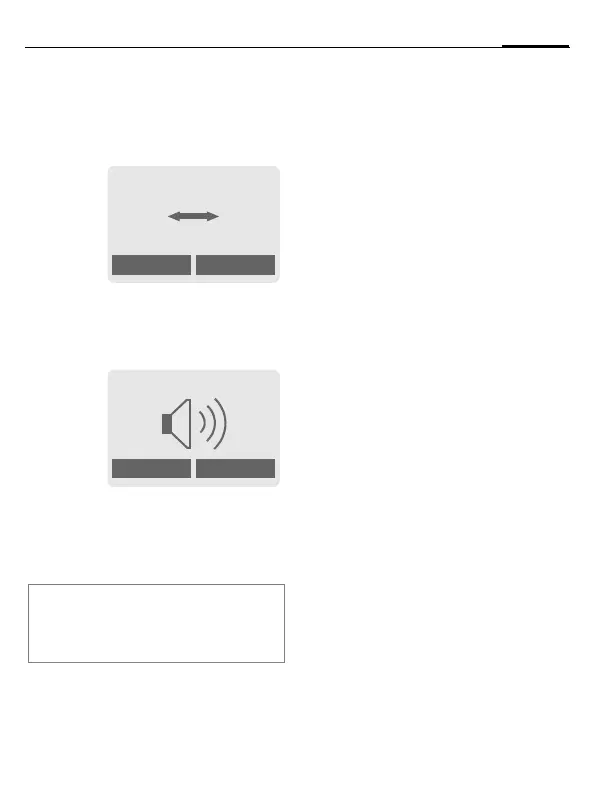© Siemens AG 2003, I:\Mobil\R65\CF62_v2\en\_von_itl\sug\A65_Phone.fm
17Calling
VAR Language: English; VAR issue date: 08-Januar-2004
left page (17) of CF62 Leopard en, A31008-H6050-A1-2-7619 (19.01.2005, 16:24)
Handsfree
You can put the phone aside during
a call. You can then hear the caller
via the loudspeaker.
§Handsfr.§ Activate handsfree talking.
§Yes§ Switch on.
I
Use the navigation key to
adjust the volume.
§Handsfr.§ Switch off.
Swapping calls
• You call another number during a
call.
y menu§ Open call menu
Hold Put current call on hold.
Dial the new phone number. When
the new connection is established:
y menu§ Open call menu
Swap Swap between the calls.
• You are advised during a call that
there is another call waiting by a
special "call waiting" tone
(page 43).
§Swap§ Accept the waiting call
and putting the current
call on hold. To swap be-
tween the two calls, see
above.
Or
B
End the current call.
§Answer§ Accept new call.
Warning!
Always switch off "handsfree talking"
before holding the phone to your ear! This
will avoid damage to your hearing!
_g
vv
Carol
Handsfr.
% menu
_g
Handsfr.
% menu
