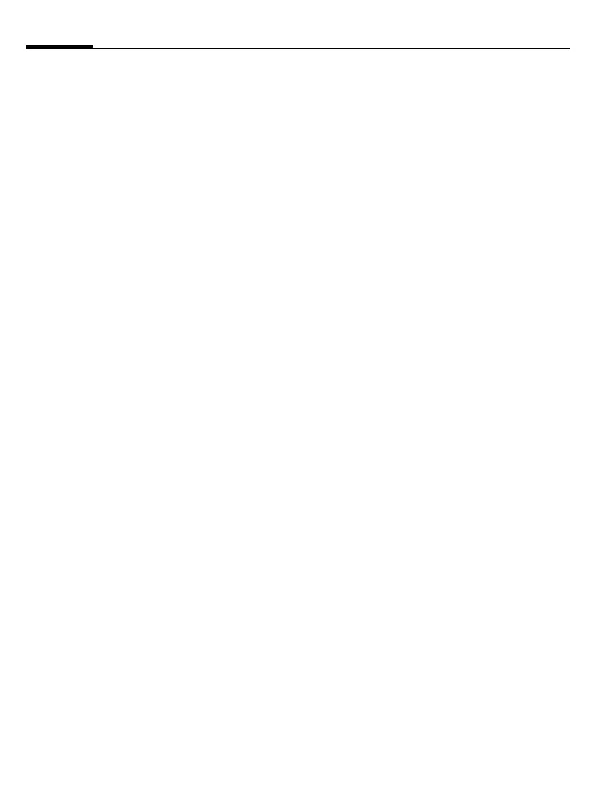© Siemens AG 2003, I:\Mobil\R65\CF62_v2\en\_von_itl\sug\A65_Phone.fm
Calling18
VAR Language: English; VAR issue date: 08-Januar-2004
left page (18) of CF62 Leopard en, A31008-H6050-A1-2-7619 (19.01.2005, 16:24)
Conference
Call up to 5 parties and link them to-
gether in a conference call. When a
connection is established:
y menu§ Open menu and select
Hold. The current call is
put on hold.
J
Now dial a new number.
When the new connection
is established ...
y menu§ … open menu and select
Conference. The held call is
joined.
Repeat procedure until all partici-
pants are linked together (up to
5participants).
End
B
All calls in the conference
are ended simultaneously
when the End key is
pressed.
Direct call
If this is active, only one number
can be dialled.
Switch on
§Menu§ KmKSecurityKDirect call
E
Press.
J
Enter phone code.
The phone code (4- to 8-digits) is set
by you and entered at the first secu-
rity setting.
Please note this code down
(see also page 14)!
§OK§ Confirm input.
§Change§ Press.
·
/
J
Select phone number
from the Adressbook
(page 25) or Phonebook
(page 24) or enter new
number.
§OK§ Confirm "On".
Apply
To dial, hold down the right soft key.
Switch off
#
Hold down.
J
Enter phone code.
§OK§ Confirm input.
§Change§ Press.
§OK§ Confirm "Off".
