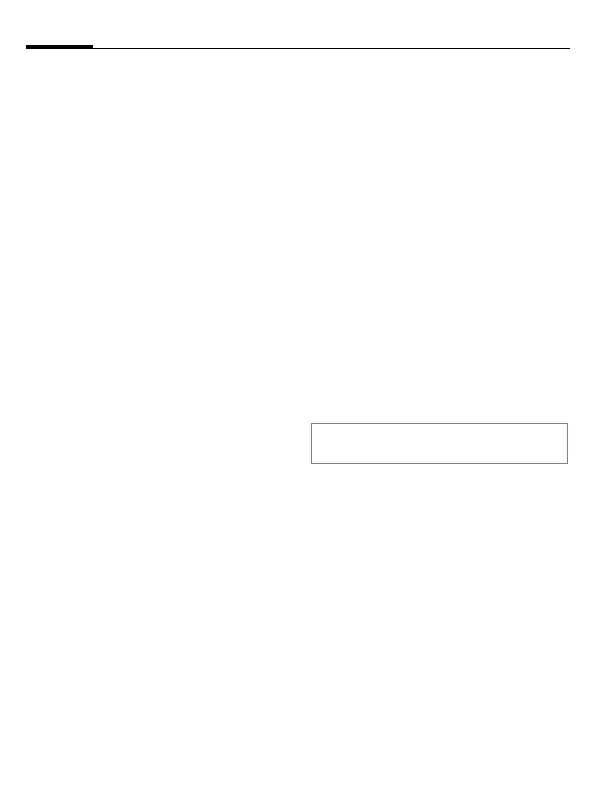© Siemens AG 2003, I:\Mobil\R65\CF62_v2\en\_von_itl\sug\A65_Messages.fm
MMS34
VAR Language: English; VAR issue date: 08-Januar-2004
left page (34) of CF62 Leopard en, A31008-H6050-A1-2-7619 (19.01.2005, 16:24)
Attach extra pages
§Options§ Open menu.
New slide Select.
Attach business card
§Options§ Open menu.
Extras Select.
I
Scroll to Business card.
·
Attach business card.
Attach appointment
§Options§ Open menu.
Extras Select.
I Scroll to Appointment.
¤ Import appointment from
calendar.
Send MMS.
§Options§ Open menu.
Send Select.
Receive/read MMS
… / Û Indicates Recept/notifica-
tion of an MMS
. Press the
left soft key to read the
MMS or notification.
Depending on the setting, (page 35)
the
• complete MMS is received
• or the notification is opened. Press
§Receiving§ to receive the complete
MMS, with §Play§ automatic pres-
entation of the MMS. Cancel using
any key.
• Open attachments using §Options§
and Attachments.
• Open images and tones using
§Options§ and Content.
Other functions for editing MMS can be
found under §Options§.
