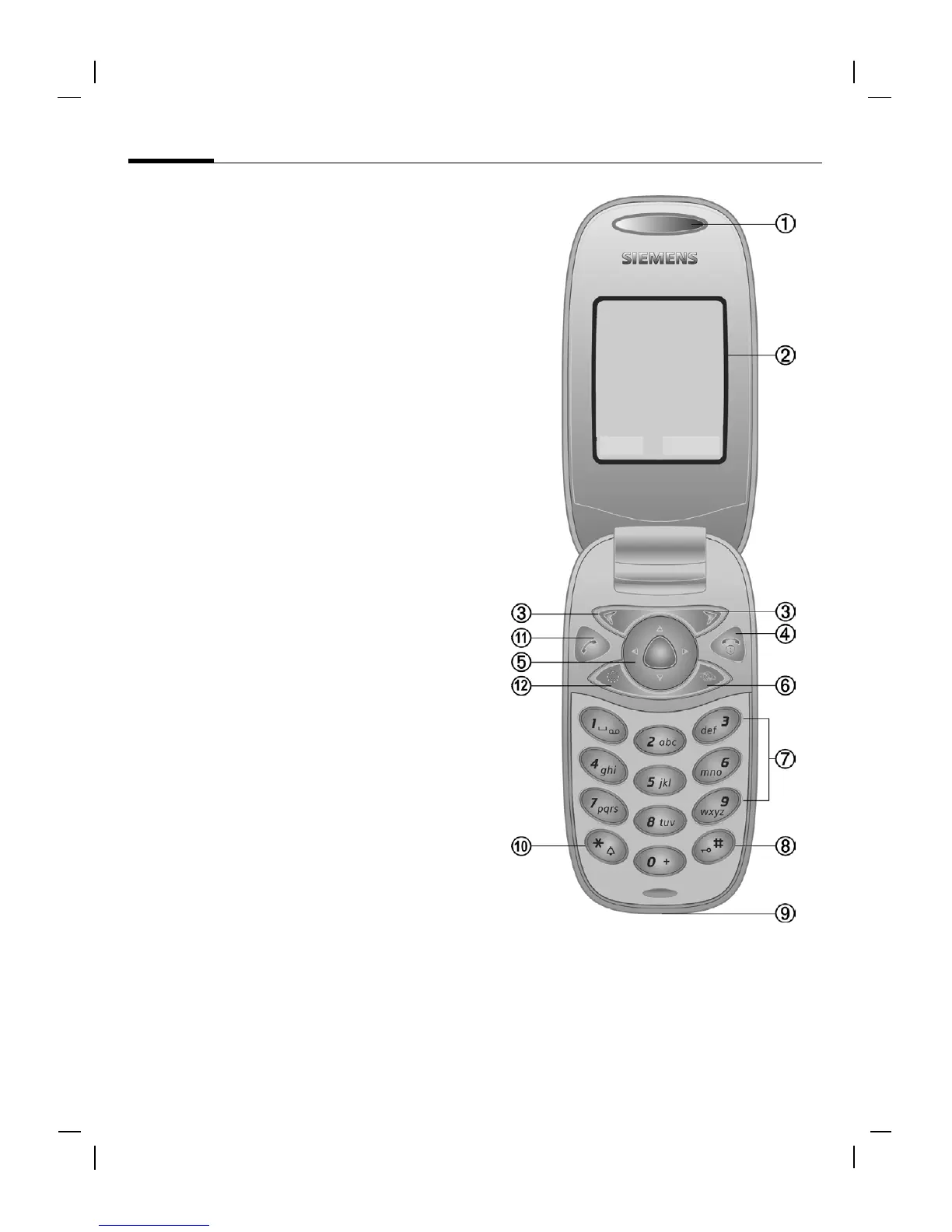© Siemens AG 2003, D:\Werkstatt\CL75 am fcc\S_WEGA_Overview.fm
Phone Overview6
VAR Language: en; VAR issue date: 050210
left page (6) of S_Wega CL75 am, A31008-H1550-A40-1-7619 (10.03.2005, 15:21)
Phone Overview
1 Loudspeaker
2 Main display
Display time, date, service provider,
available functions, and icons of battery
and reception.
3 Right/Left softkey
Select functions available on the bottom
line of the display.
4 On/Off/End key
• Switched on/off: Press and hold to
power on/off the phone.
• During a conversation or in an applica-
tion: Press briefly to go back a level.
Press and hold to go back to standby
mode.
• In standby mode: Press and hold to
switch off the phone.
5 Navi key
C Press down the navi-key to start an
application or function.
In standby mode:
C Open main menu.
G Open Shortcut.
H Open Contacts.
In lists, messages and menus:
I Scroll up and down.
During a call:
I Set volume.
D Open menu.
6 Additional key for WAP access
(if required, and no other default setting
is made.)
7 Numeric keys
8 Key lock
Press and hold in standby mode:
Switch key lock on/off.
9 Connection socket
For charger, headset, flash, etc.
Z £ X
2005.06.01 12:00
Provider
Menu Contacts