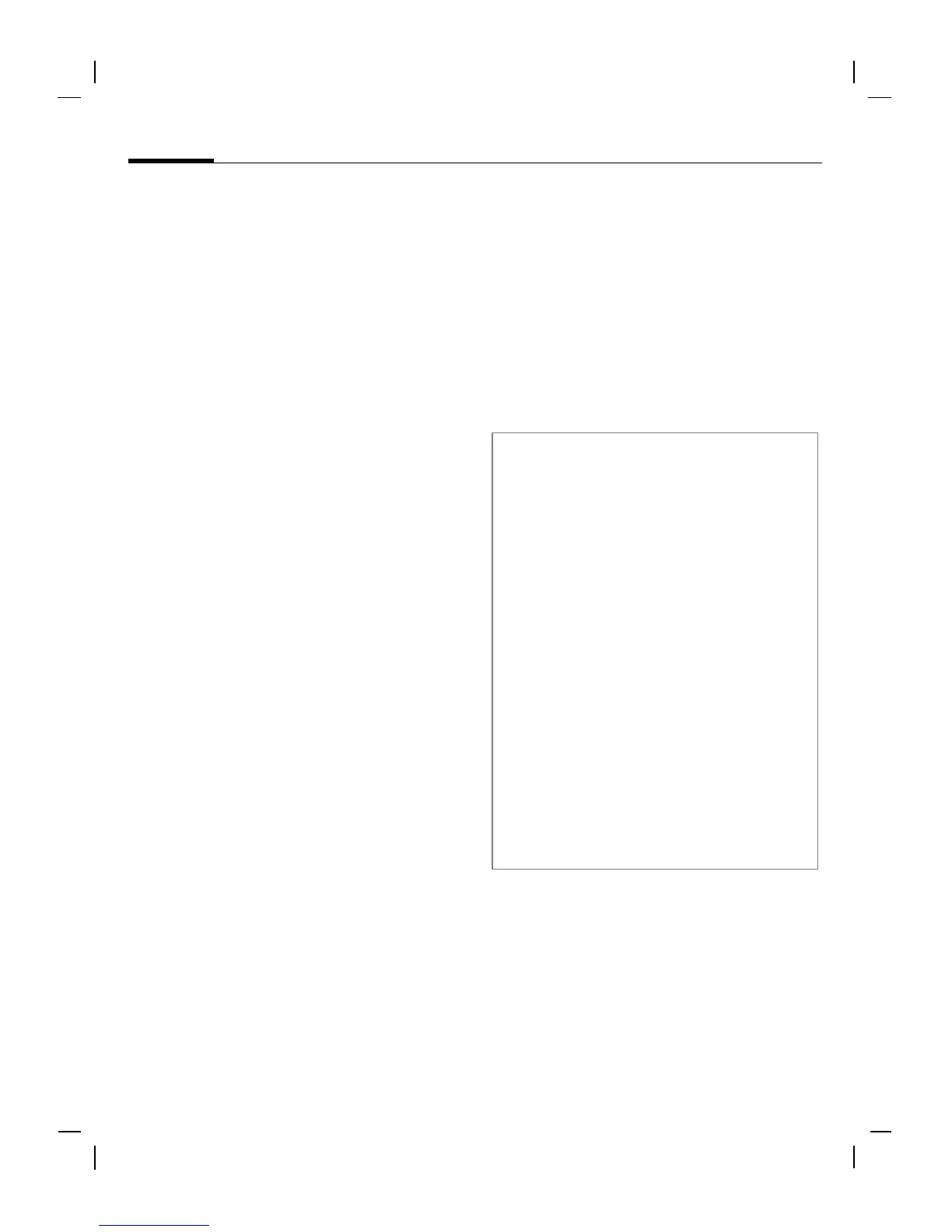© Siemens AG 2003, D:\Werkstatt\CL75 am fcc\S_WEGA_Phone.fm
Calling20
VAR Language: en; VAR issue date: 050210
left page (20) of S_Wega CL75 am, A31008-H1550-A40-1-7619 (10.03.2005, 14:32)
Calling
J
Enter the number (always
with prefix/international
dialing code).
§Clear§ A short press clears the
last digit; a long press
clears the entire phone
number.
A
Dial phone number.
End a call
B
Press the End key briefly.
Or
Close the clamshell.
Set volume
I
During the call, press up-
wards/downwards in or-
der to regulate the
volume. Or you may press
the volume key on the
right side of your phone.
Redial previous numbers
A
Press twice to redial the
phone number last called:
Call up the redial list:
A
Press once.
I
Pick out a phone number,
then to select it.
A
Press to redial.
Accept call
With open clamshell:
A
Press to receive a call.
With closed clamshell: open phone
to answer a call.
Reject call
B
Press to reject a call.
Call options
§Options§ See functions only availa-
ble during the call.
Additional information
Accept the call before bringing the tele-
phone to your ear in order to avoid ear
damage caused by the ringing tones.
Ð
Store phone number in the ad-
dressbook/phonebook.
§Handsf.§§ Playback via loudspeaker
(hands-free calling).
Always switch off "handsfree
talking" before holding the
phone to your ear! Otherwise,
you will damage your hearing!
*
Press and hold to switch mi-
crophone off.
International dialling codes
0
Press and hold until a "+" is
displayed.
§Country:§ Select country.