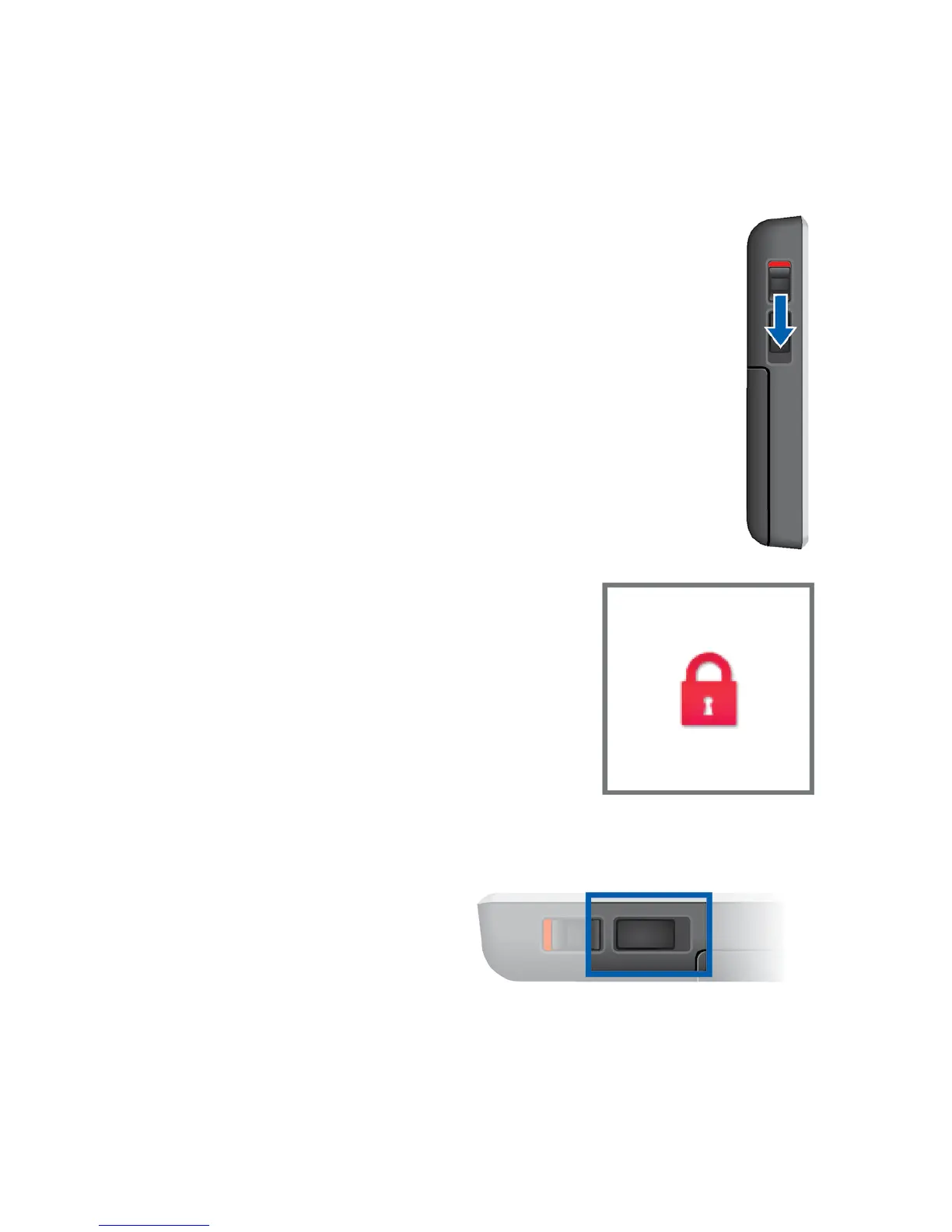Key lock switch
To prevent any accidental operation while
the remote control is in pockets or bags,
move the key lock switch to lock position
(red color visible).
When the key lock is active, all
buttons on the remote control
are disabled. The following icon
is displayed.
Programming connection
This connection is only
to be used by your
Hearing Care Professional
for programming the
remote control.
