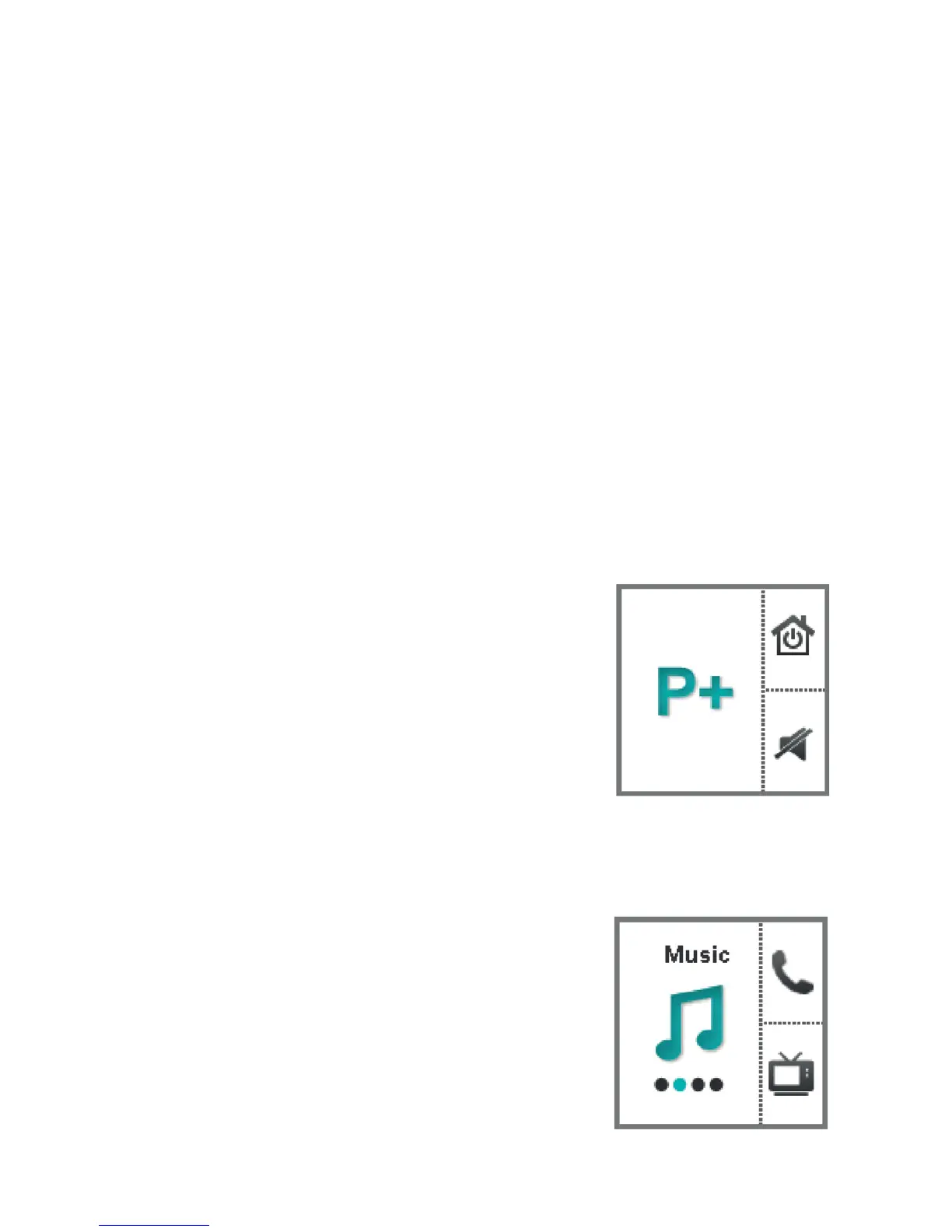Adjusting the volume
If you are wearing two hearing instruments, the volume
will be adjusted on both instruments at the same time.
Press the volume up button or the volume down
button to adjust the volume by one step.
Changing the hearing program
If you are wearing two hearing instruments, the hearing
program will be changed on both instruments. The
procedure for changing the hearing program differs for
the unprogrammed and the programmed easyPocket.
Unprogrammed easyPocket
Press the program change button to
switch to the next hearing program.
Programmed easyPocket
Press the program change button
repeatedly until the icon of the
desired hearing program is displayed.
or
Press the control button next to the
icon for direct access to the desired
hearing program.
The control buttons have to
be congured by your Hearing Care
Professional.
Daily use
