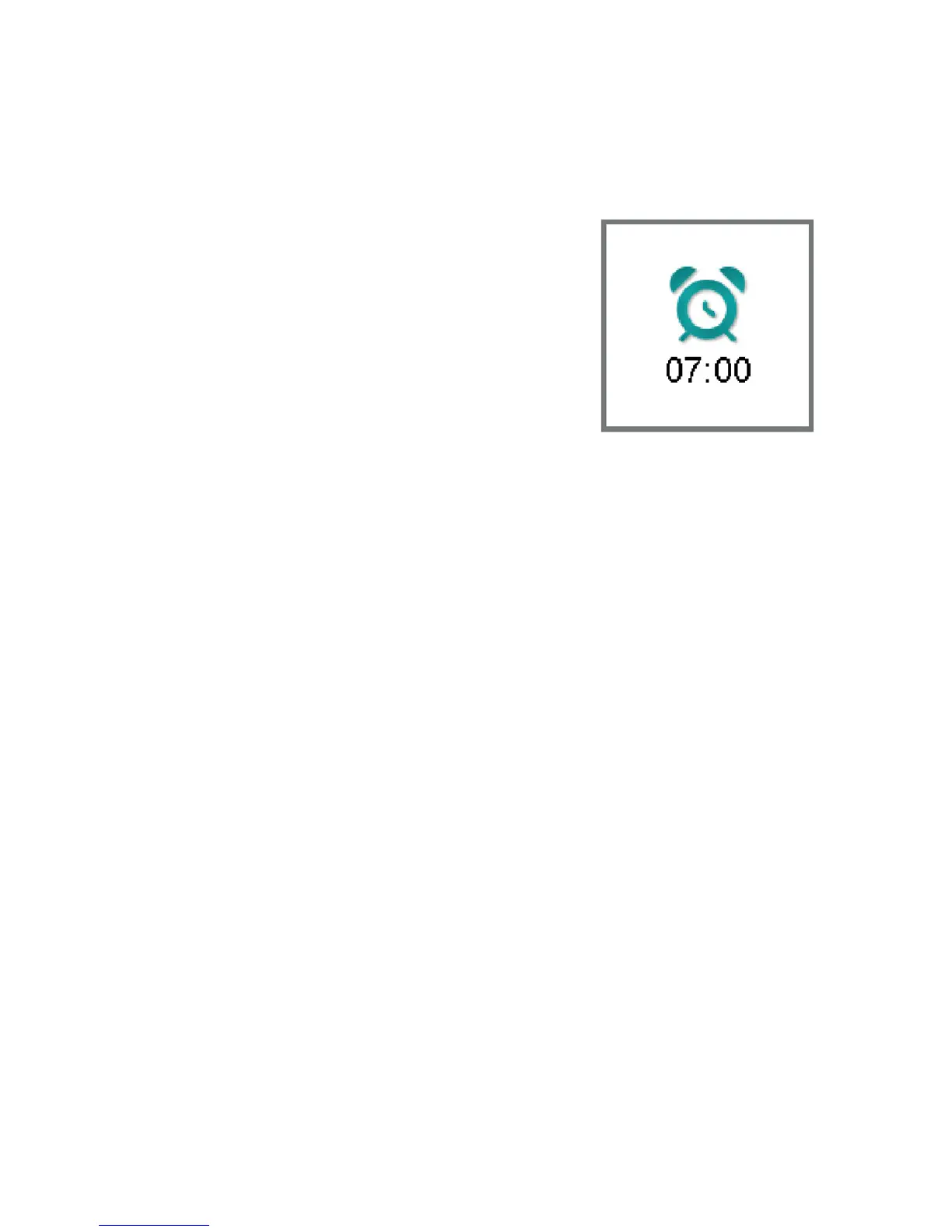Alarm clock 19
Ending the alarm
When the alarm clock rings, a
corresponding icon is displayed on the
remote control.
If you do not end the alarm, it is
repeated within the next minutes.
To end the alarm, press any button.
The alarm clock will ring at the same time on the
next day.
