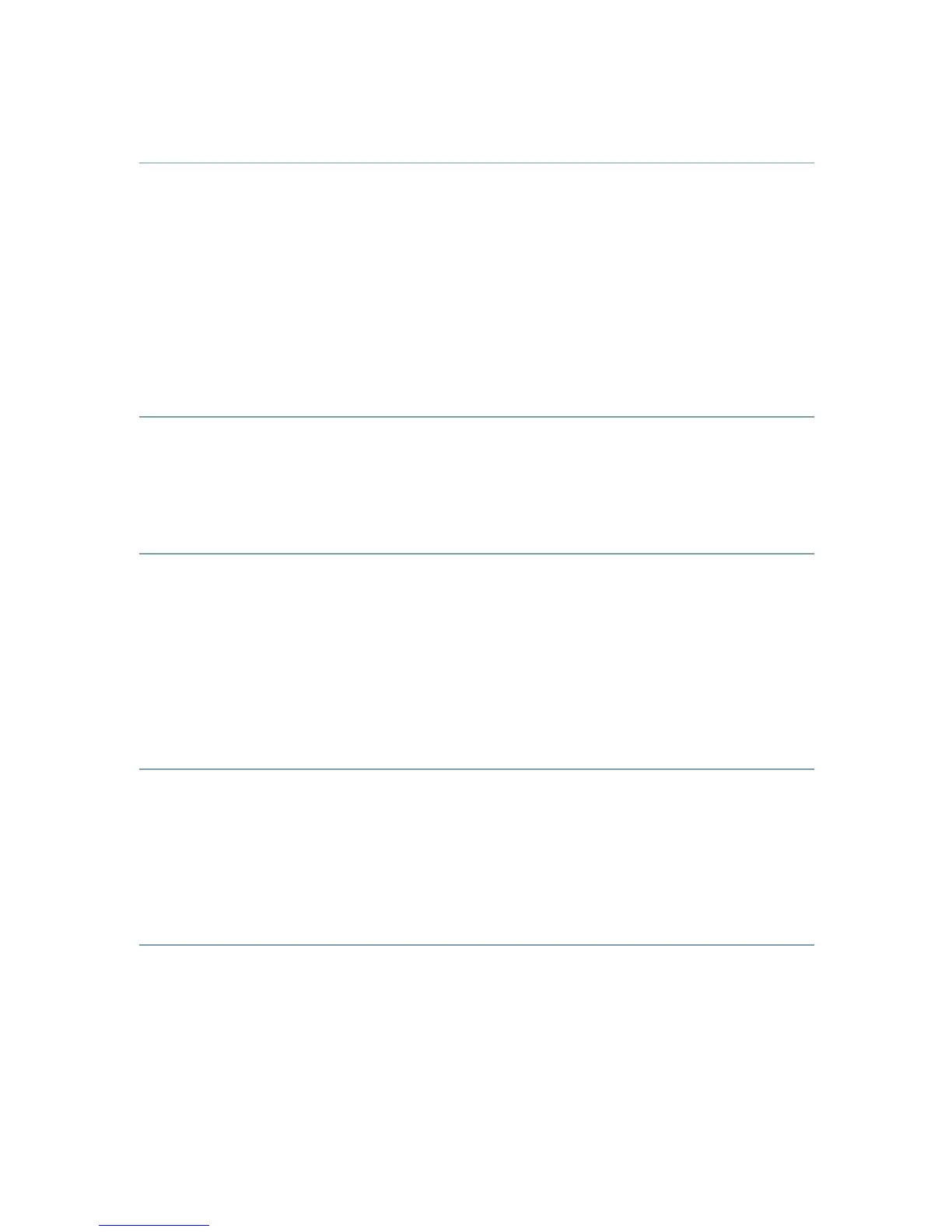Content
Your remote control 4
Overview 5
Display 6
Control buttons 8
Key lock switch 10
Programming connection 10
Batteries 11
Inserting batteries 11
Checking the battery status 13
Daily use 14
Adjusting the volume 14
Changing the hearing program 14
Turning on and off (mute) 15
Adjusting the tinnitus noiser level 16
Alarm clock 17
Setting the alarm clock 17
Ending the alarm 19
Turning the alarm clock off 20
Set-up and service functions 21
Setting the time 21
Setting the date
(for programmed easyPocket only) 22