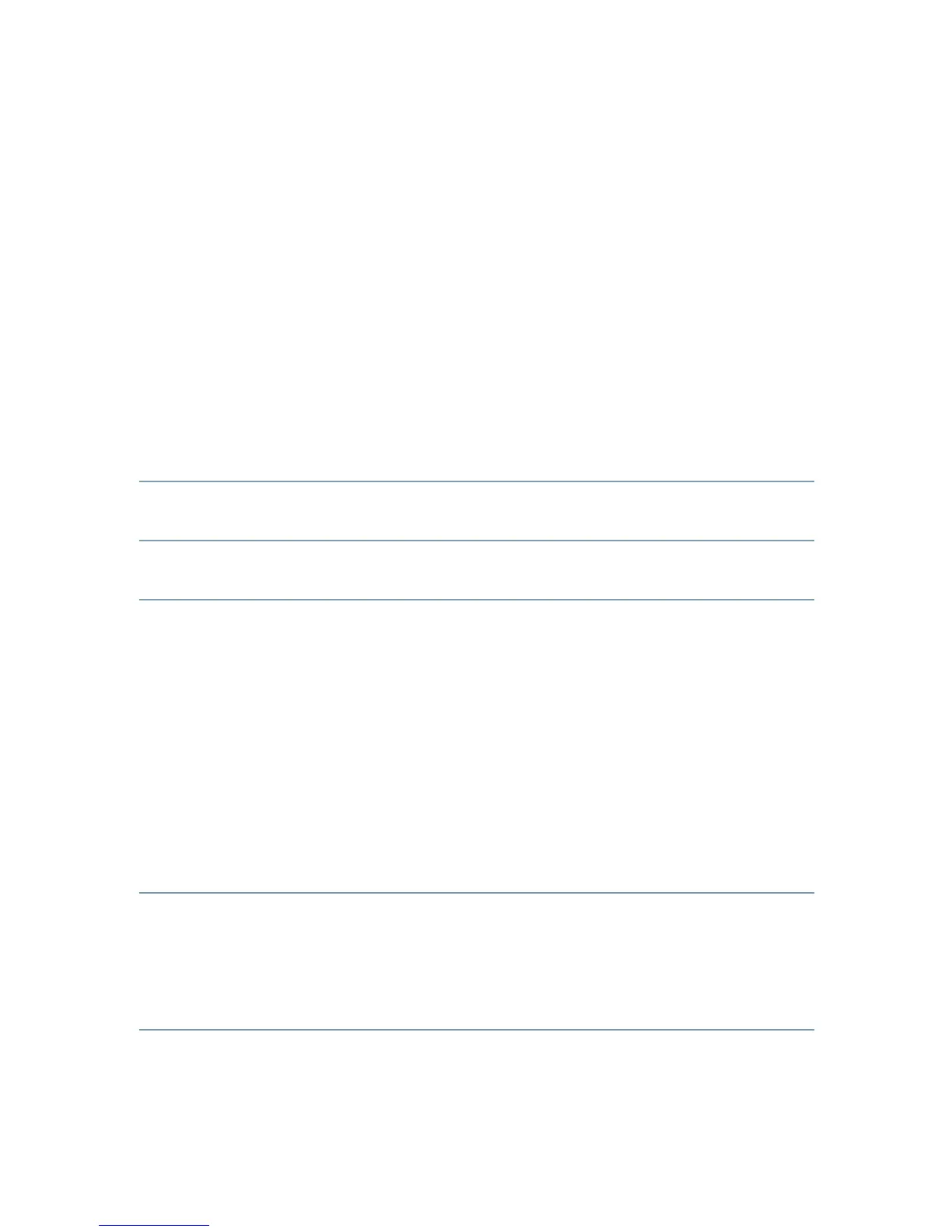3Content
Resetting volume and hearing program
(for programmed easyPocket only) 24
Displaying contact data 25
Service notier 26
Setting the language of the menu 27
Pairing hearing instruments with easyPocket
(for unprogrammed easyPocket only) 28
Resetting easyPocket to factory settings 30
Maintenance and care 32
Troubleshooting 33
Important information 34
Intended use 34
Explanation of symbols 34
Transport and storage conditions 34
Disposal information 35
Technical information 35
Conformance information 37
Important safety information 38
Personal safety 38
Product safety 41
Country-specic information 43