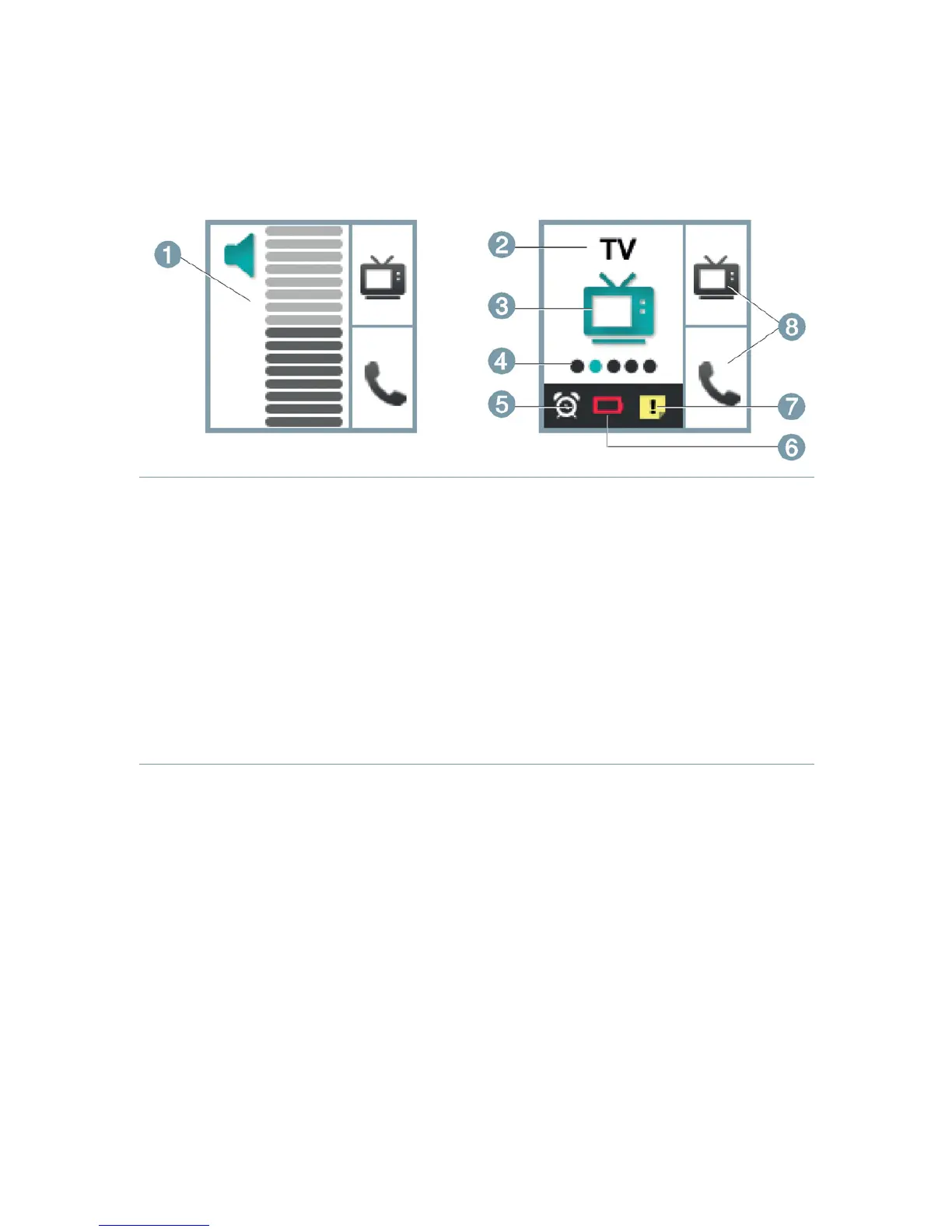Your remote control 7
Display of the programmed easyPocket
➊ Indicates change
and level of volume
➋ Program name
➌ Program icon
➍ Program number
➎ Alarm clock is activated
➏ Batteries of the
remote control are low
➐ Service reminder is active
➑ Function of programmable
control buttons
Power save mode
If the remote control is not used for some time, the
display automatically turns black. The remote control is
then in its power save mode.
Press the program change button to activate the
display again.
