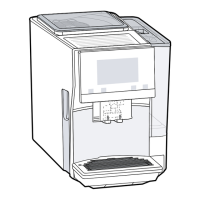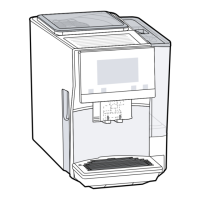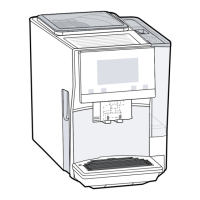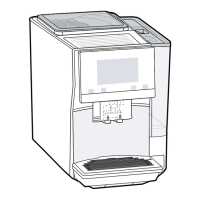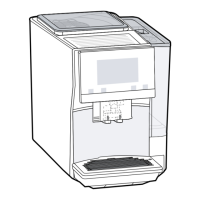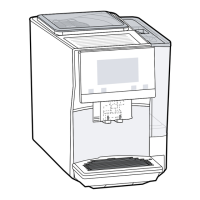Basic settings en
23
Note:Please note that the
HomeConnect functions can only be
utilised with the HomeConnect app.
Information on data protection can be
retrieved in the HomeConnect app.
13 Basic settings
You can configure the basic settings
for your appliance to meet your
needs and call up additional func-
tions.
13.1 Changing the basic set-
tings
1. Press .
a The display shows the list of basic
settings.
2. Change the required basic setting.
a The appliance saves the basic set-
ting automatically.
3. To exit the basic settings, press
.
13.2 Overview of the basic settings
You can find an overview of the basic settings here.
Beverage setting Brewing temperature Set the brewing temper-
ature.
Milk sequence Select the sequence for
milk and coffee.
Latte macchiato pause Select the pause
between milk and coffee.
Resetting beverage para-
meters
Reset the beverage set-
tings.
Appliance setting Cup heater
1
Switch the cup heater
1
on or off.
Automatic switch-off Set the time after which
the appliance switches
off.
Display brightness Set the brightness in
steps.
Sounds ¡ Switch sounds on and
off.
¡ Set the volume.
Water hardness Set the water hardness.
Language Set the language.
Factory settings Reset the appliance to
the factory settings.
Personalisation
1
Depending on the appliance specifications

