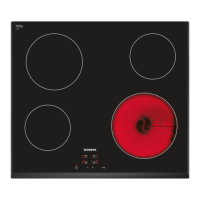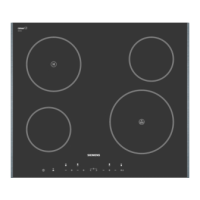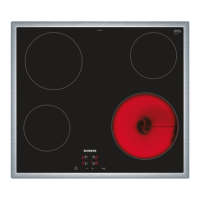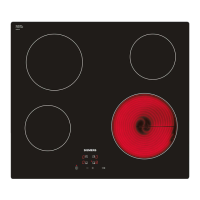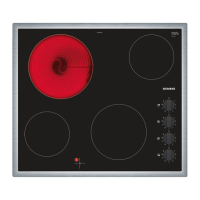Display
MeasureMalfunction
EÖ +
number
Electronic system
malfunction
Disconnect the hob from the mains. Wait
a few seconds before connecting it again.
If the indication continues, notify
the Technical Assistance Service.
F2 The electronic system has
overh eated and the
corresponding hotplate
has been switched off.
Wait u n til the electroni c system has cooled down
completely. Then press any symbol on the hob.
If the indication continues, notify
the Technical Assistance Service.
F4 The electronic system has
overheated and all the
hotplates have been
switched off.
Wait u n til the electroni c system has cooled down
completely. Then press any symbol on the hob.
If the indication continues, notify
the Technical Assistance Service.
Do not rest hot pans on the control panel.
F8 The hotplate has been on
for too long and has
switched off.
The hotplate can be switched on again straight away.
26

