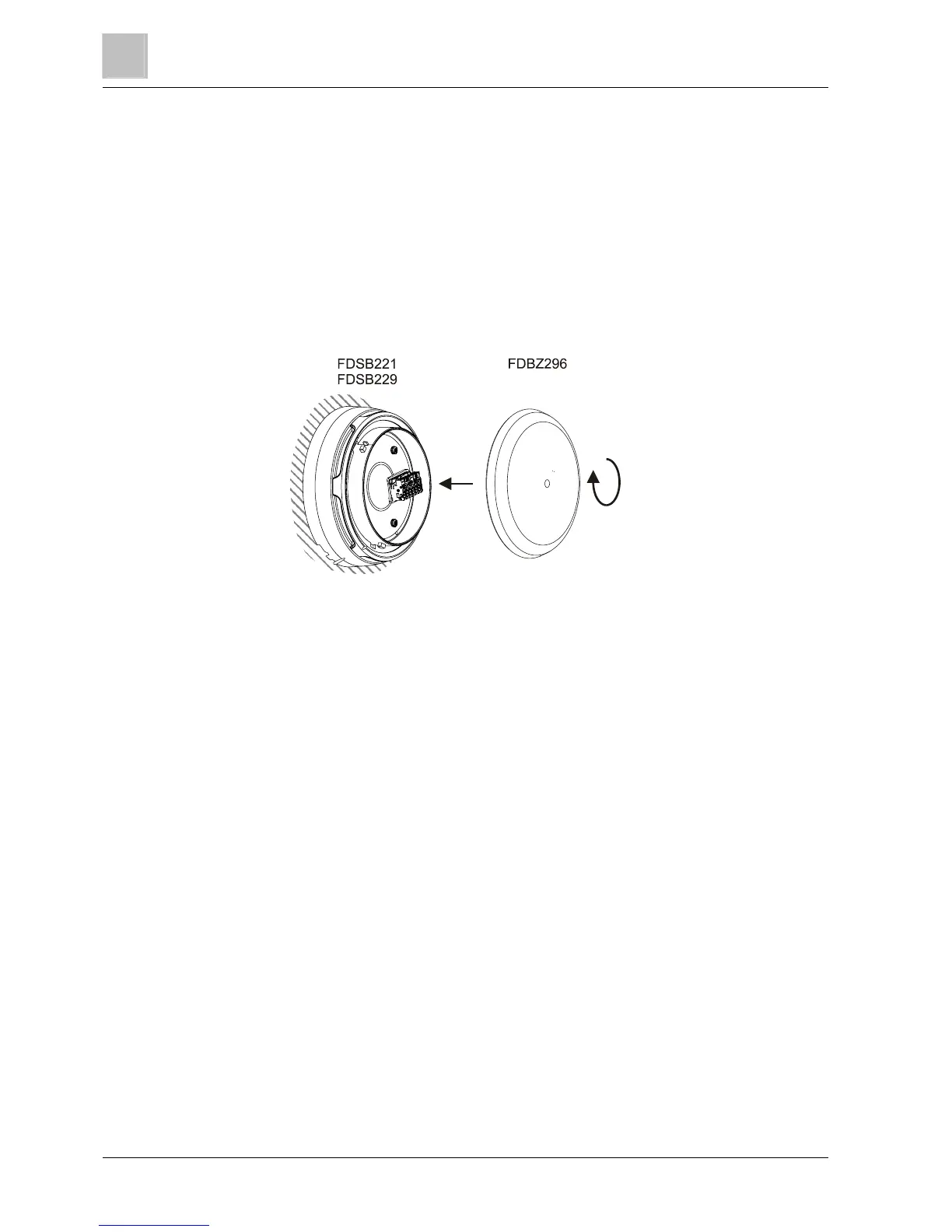Mounting / Installation
5
Cover plate FDBZ296
28
Building Technologies A6V10320090_c_en_--
Fire Safety 02.11.2011
5.2 Cover plate FDBZ296
The cover plate FDBZ296 protects the FDSB221 or FDSB229 interbase if a point
detector is not being used. The cover plate is a visual element and has no electrical
function.
The interbase is fitted in the detector base.
1. Place the cover plate FDBZ296 on the interbase.
2. Turn the cover plate clockwise until it snaps into place.
The interbase is ready for use.
Installation of the cover plate FDBZ296