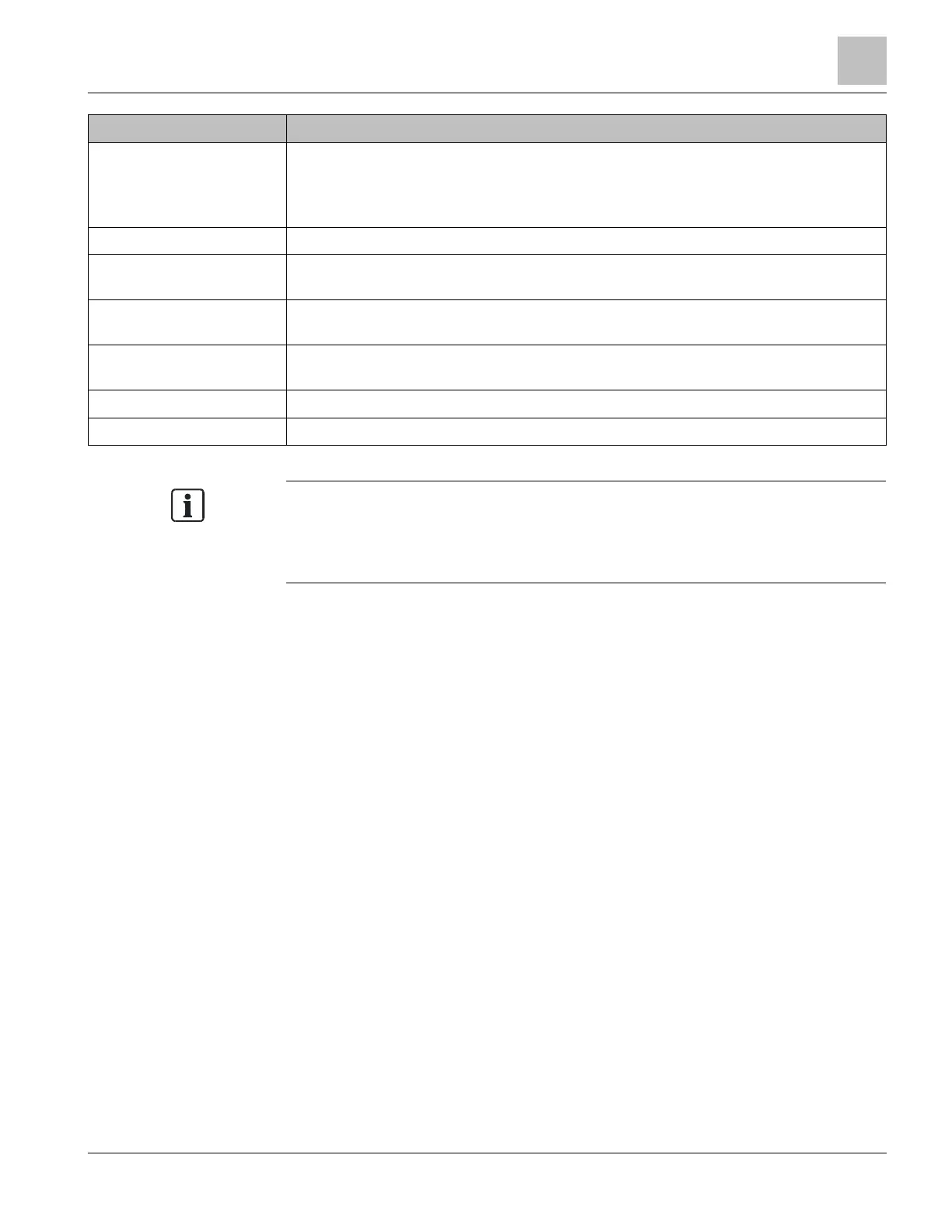4
15 | 34
Building Technologies
Connector/Designation Description
P0, P1 For FS20/FS920 applications: Optional modules for Ethernet ring connections for
electrical or fiber-optic wiring (TP, SM, MM)
For XLS applications: Optional modules for Ethernet ring connections for optical
wiring only (SM/MM)
P4, P5 Panel-internal Ethernet connections
P2, P3 External Ethernet connections, e.g., for Desigo Fire Safety Works, MMS, Desigo Fire
Safety View
MoNet Connection from the PMI & mainboard to the Ethernet switch (modular) for the supply
and transmission of the degraded mode and system signals (MoNetBus)
FCA2031 Connection module (MoNet) in the slot on the SAFEDLINK main module. Makes the
MoNet bus available.
X Not used
Panel Approved Siemens panel in which the Ethernet switch (modular) is being installed
The electrical Ethernet cable for the external connections P2 and P3, as well as the
connections via the Ethernet module (electric) VN2001 to connections P0 and P1
must be at least 6 ft/2 m long.
External Ethernet connections P2 and P3 are limited to the same room and have a
maximum length of 20 ft/6 m.
