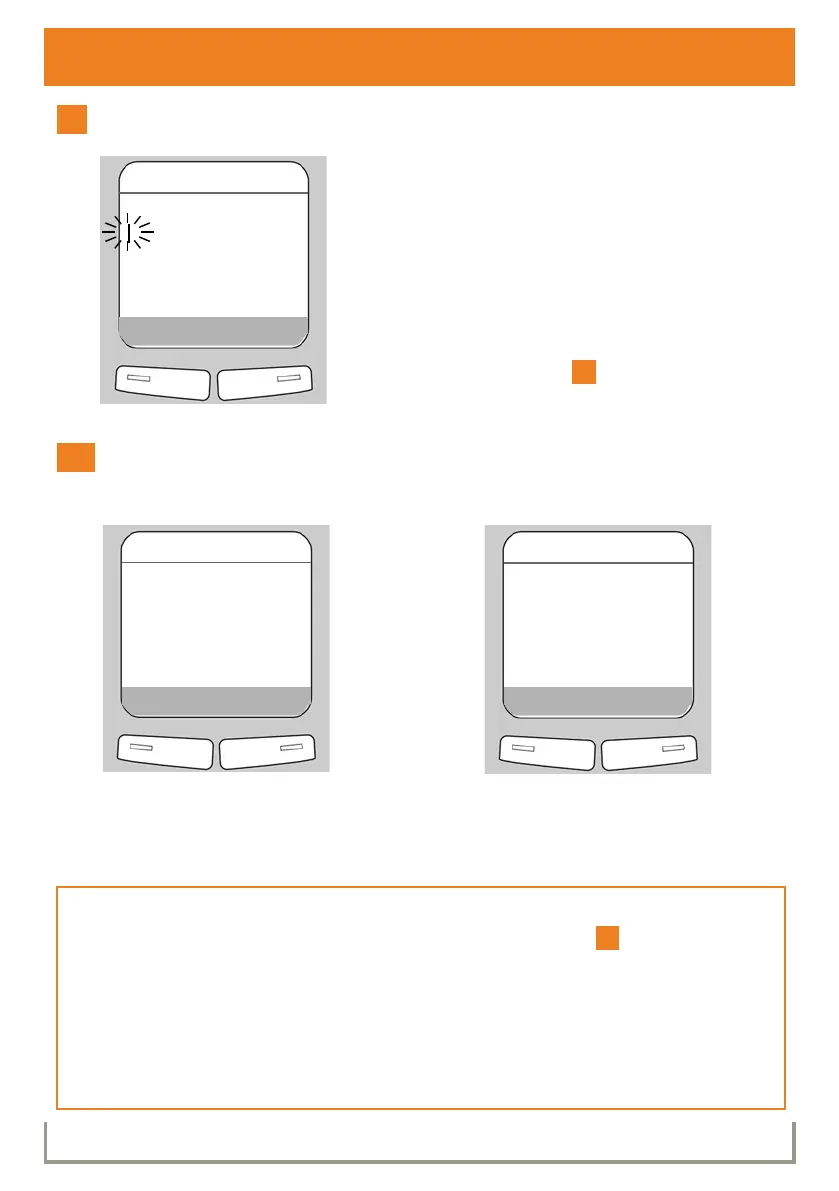C470 IP KBA / GRC EN / A31008-M1916-T101-2-8U43 / configuration_6pg.fm / 2/23/09
Version 5, 23.09.2008
11Saving VoIP access data
Entering an auto-configuration code
Selecting a provider and loading provider data to the
base station
> Enter your auto-configuration code using the key-
pad (max. 32 characters).
> Press the right-hand display key §OK§.
All data necessary for VoIP telephony is loaded
directly from the Internet to your phone.
Following successful download, Saved is shown in
the display.
Proceed as described under .
> Select your country with the control
key
p (press down arrow).
> Press the display key §OK§.
> Select your provider with the control
key p (press down arrow).
> Press the display key §OK§.
If your provider does not appear in the list, you have the following options:
> Press the left display key ” twice and continue as described in .
However, you can only make a call via VoIP once you have completed the provider details
using the Web configurator. Your VoIP provider will supply you with this data.
> Exit the connection assistant by holding the end call key a and entering the provider
and VoIP account details via the Web configurator.
You will find more detailed information about this in the user guide on the enclosed CD.
Auto Configuration
Please enter code
Ý OK
Select Country
Germany
England
France
Netherlands, the
Ý OK
Select Provider
Provider 1
Provider 2
Provider 3
Provider 4
Ý OK
