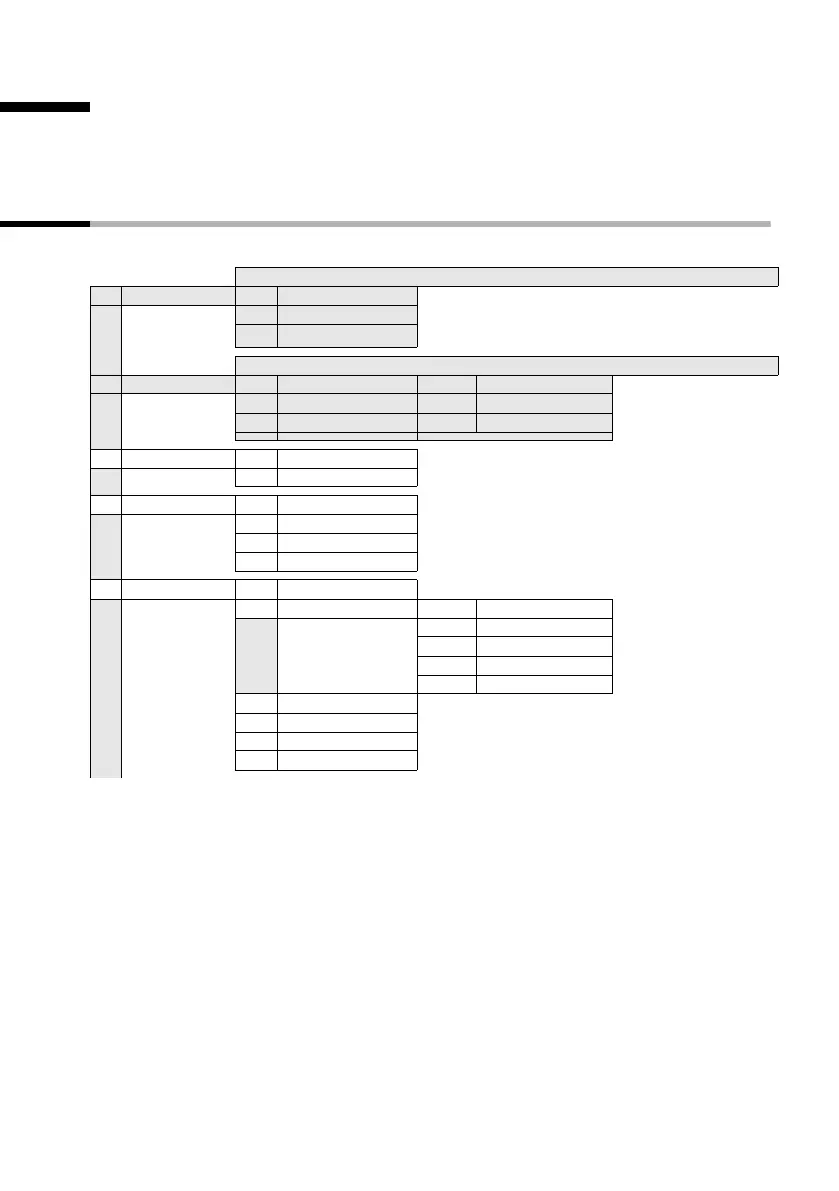97
Menu Tree
Gigaset SL100/SL150 colour / IM_en / A31008-M1572-R121-2-7619 / menuetree.fm / 28.10.05
Menu Tree
Instead of scrolling to locate a menu function, you can select a menu function faster by
opening the menu and keying in the digit combination ("shortcut").
Example: v 5 2 4 for "set ringer melody for the alarm clock".
Main menu
With the telephone in the idle status, press v (open menu):
You have activated an SMS mailbox (without PIN)
1 è 1-1 Write Message
1-2 Incoming 00+00
or ...
1-3 Outgoing
You have activated an SMS mailbox with a PIN
1 è 1-1 Mailbox 1-1-1 Write Message
1-1-2 Incoming 00+00
1-1-3 Outgoing
3 é 3-1 Room Monitor
3-2 Walk and Talk
4 ç 4-1 Set Appoints.
4-2 Alarm Clock
4-3 Missed Dates
4-4 Date/Time
5 ê 5-1 Handset Volume
5-2 Ringer Settings 5-2-1 Ext. Calls
5-2-2 Internal Calls
5-2-3 Appointments
5-2-4 Alarm
5-2-5 All
5-3 Sound Manager
5-4 Advisory Tones
5-5 Ringer Echo
5-6 Silent Alert
