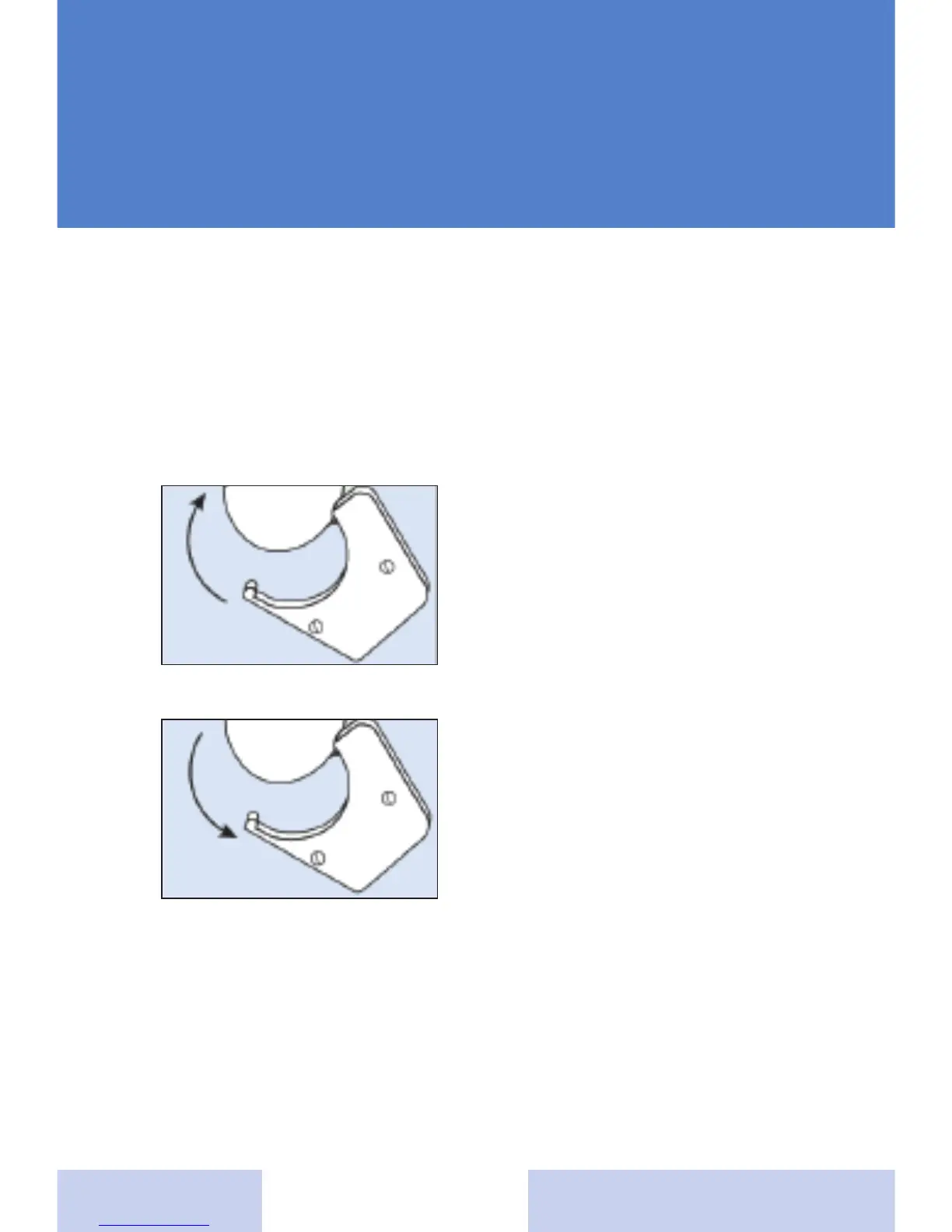17
Before the audio shoe can be connected to the hearing system
the following steps have to be completed:
1. Open the battery compartment
2. Open the audio shoe cover
3. Close the battery compartment
With the connected audio shoe the battery compartment
switch is disabled and the hearing system only can be switched
off with the push button.
Take the audio shoe and hook
the two nibs into the two small
recesses of the hearing system
housing. Slide the audio shoe
towards the inner side of the hea-
ring system housing until it snaps
into the end position.
Attaching the audio shoe
To remove the audio shoe, slide
the audio shoe in the opposite
direction.
Removing the audio shoe
