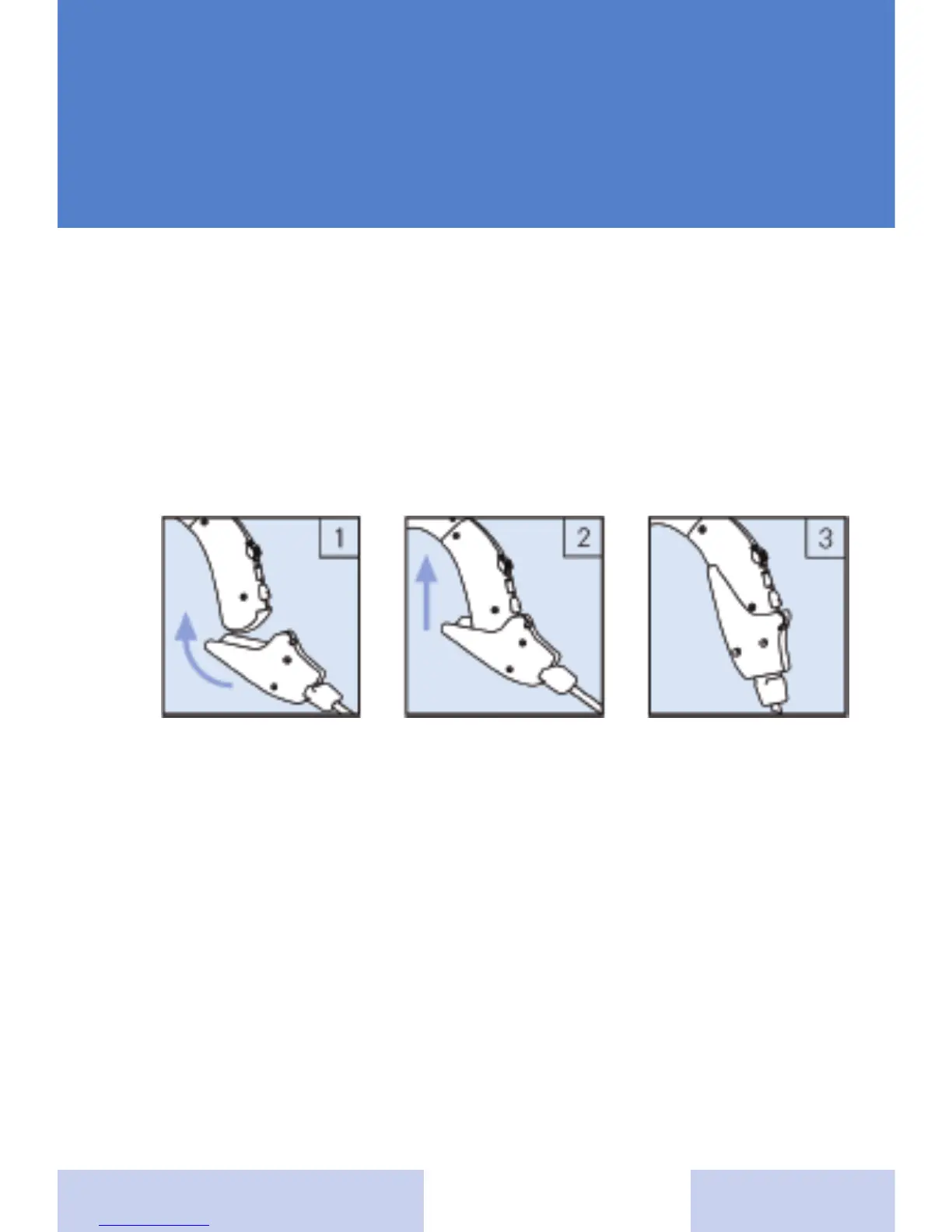18
INTUIS DIR audio shoe
To fit the audio shoe to the hearing instrument hook it in
from the front and press it to the rear into the four holes on
the inner curve of the instrument.
Your hearing instrument immediately recognizes when an
audio shoe is fitted and then automatically diverts to pro-
gram “4”. You will notice this by the four beep tones.
Safety Instructions for hearing systems with audio input
The audio input may be connected to line-operated equipment
only if the equipment fulfils the safety requirement IEC 65.
With the connected audio shoe the battery compartment
switch is disabled and the hearing system only can be switched
off with the push button.
