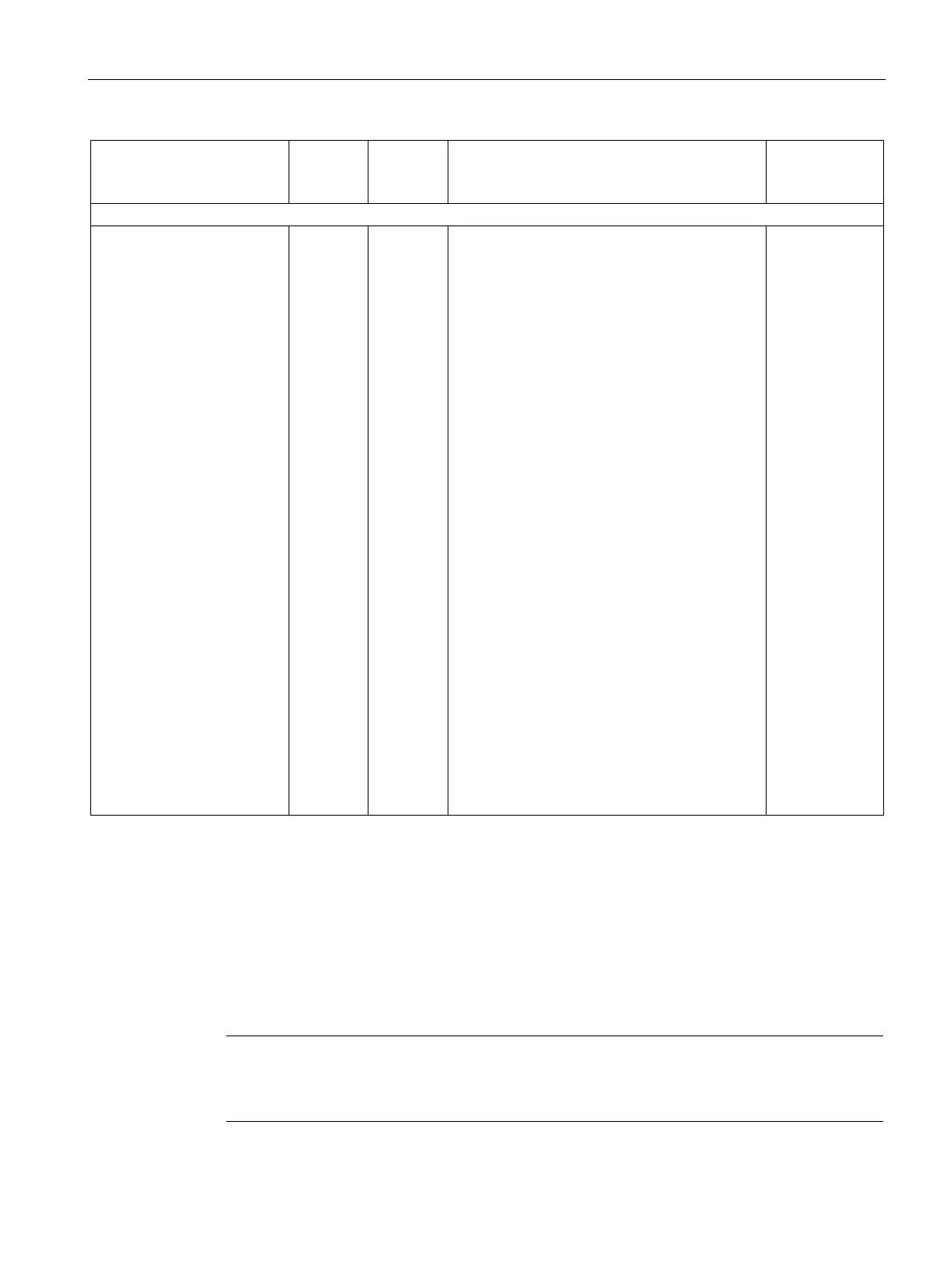Configuration (WBM)
5.4 Establishing a connection to the CMR
LOGO! CMR2020, LOGO! CMR2040
Operating Instructions, 10/2016, C79000-G8976-C356-03
63
SMS message texts includ-
ing up to 16 placeholders for
process values with format-
ting instructions.
Note:
The placeholders are re-
placed with real values prior
to sending. The text length
can then exceed the limit of
160 characters. If the maxi-
mum number of characters is
exceeded, up to 2 SMS
messages are generated and
sent.
0 160
• Standard characters 0x30 .. 0x39,
0x41 .. 0x5A, 0x61 .. 0x7A
0 ... 9, a ... z, A ... Z
• Space 0x32
• Special characters 0x21 .. 0x2F,
0x3A .. 0x40, 0x5F, 0xA7
! " # $ % & ' ( ) * + , - . / : ; < = > ? @ _ §
• Umlauts (ä, ü etc) and ß: 0xC4, 0xE4, 0xD6,
0xF6, 0xDC, 0xFC, 0xDF, 0xE8, 0xE9
Ä ä Ö ö Ü ü ß è é
The square brackets [ and ] (0x1B and
0x1D)are reserved for placeholders.
The following formats are permitted for the
placeholders of the process values; V stands for
a configured signal name. The signal names
must not include the characters [ and ]:
• [V] decimal value of the signal
Other placeholders:
• [DATE] current date
Format: yyyy-mm-dd
• [GPS] value is GPS position
Format: ddd:mm:ss.hs N/S
ddd:mm:ss.hs W/E Alt m
• [TIME] current time
Format: hh:mm:ss
• [DEVNAME]Module name
[ \ ] ^ ` { | } ~
1)
No PIN is also permitted.
Establishing a connection to the CMR
For the configuration of the CMR, you require a PC with a Web browser. You configure using
the Web user interface (WBM) of the CMR.
At the same time a maximum of 2 sessions are possible (2 users logged in). Both sessions
have full write access.
Note
Via mobile wireless / HTTPS only one session is possible.
A second session can be established via the local LAN interface.
