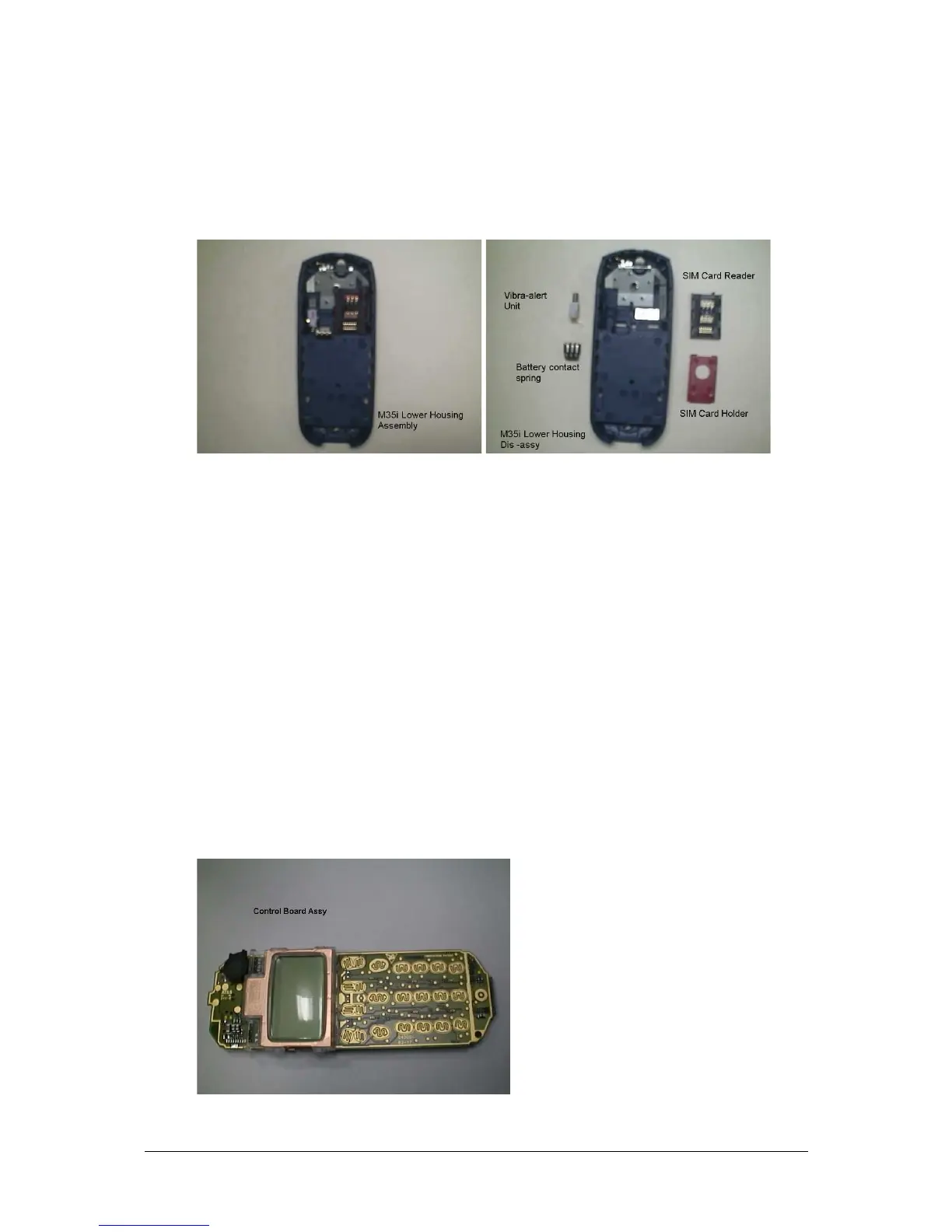Disassemble/Assemble of the Lower Housing Assembly
STEP 1:
Open the housing with the opening tool and carefully pull the lower housing section off as
illustrated in PHOTO 2.12
PHOTO 2.12 Lower Housing Assy – STEP 1 PHOTO 2.13 Disassembly Lower Housing – STEP 2
STEP 2:
Remove in sequence by hand the SIM Card Holder, SIM Card Reader, Battery Contact Spring,
and Vibra-Alert Unit as illustrated in PHOTO 2.13
For the assembly of the Lower Housing just reverse the sequence for the disassembly, watch
out for the guide notches.
Disassemble/Assemble the Control Board Assembly
STEP 1:
Open the housing with the opening tool and carefully pull the lower housing section off as
illustrated in PHOTO 2.14
PHOTO 2.14 Control Board Assy – STEP 1
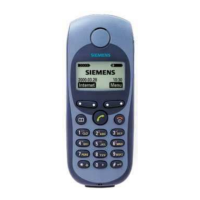