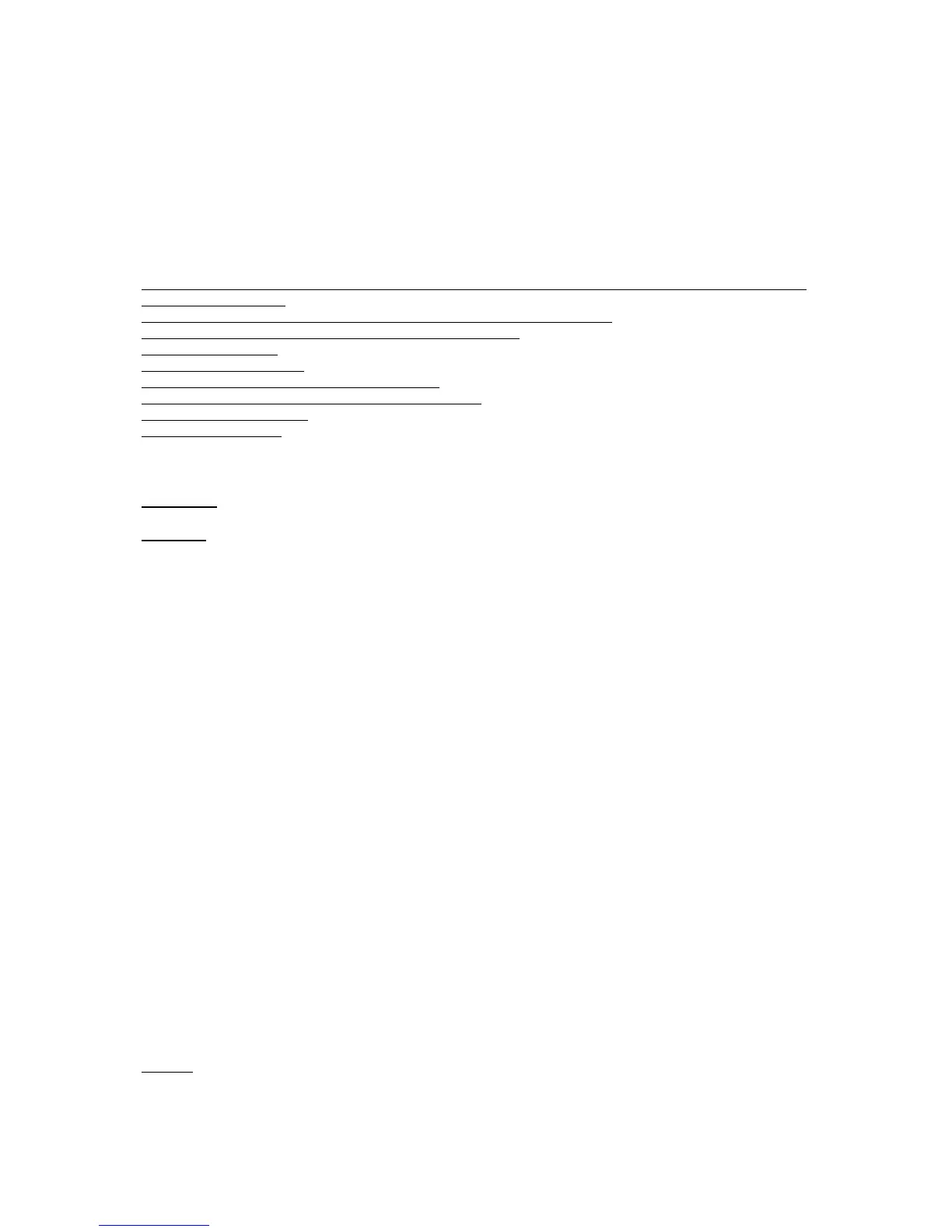SINUMERIK 840D sl 2010-11-26
Upgrade Instructions
SINUMERIK Operate 2.6 SP1 HF3 for PCU 50.3
© Siemens AG 2010 Page 4 of 5
Notes on the simulation:
For multi-channel ShopTurn programs, the function "Spindle speed from another channel" results in a
synchronization error of the channels in simulation. As countermeasure, the spindle speed must be programmed
in each channel.
In order to avoid problems for the half-section display in the turning simulation, it is recommended that the
following file is created
/oem/sinumerik/hmi/cfg/slsimconfigsettings.xml with the following contents:
<?xml version="1.0" encoding="UTF-8" standalone="yes"?>
<CONFIGURATION>
<DisplayOptionsMask>
<!-- ** enable Racaster for Halfcut ** -->
<HalfCutRayCasterEnable type="int" value="0"/>
</DisplayOptionsMask>
</CONFIGURATION>
Installation
SINUMERIK Operate 2.6 SP1 HF3 involves a full version.
Important: If the version < 2.6 SP1 of SINUMERIK Operate for PCU 50.3 has already been installed, then it must
first be uninstalled under Control Panel / Add or Remove Programs. In addition, manually delete the directory
F:\hmisl\snck.
SINUMERIK Operate for PCU 50.3 is installed by calling the self-extracting file
Setup_Operate_02.06.01.03.008.exe from the WinXP desktop of the PCU 50.3. To do this, establish either a
network connection to a PC using the DVD supplied or copy the software from the DVD supplied to a USB data
medium that can then be directly connected to the PCU 50.3. Alternatively, the software can also be copied into
the d:\install directory of the PCU 50.3 and renamed into setup.exe. This means that it is automatically installed
the next time that the PCU 50.3 boots.
The installation directory is permanently specified as f:\hmisl.
The installation version is requested during the installation:
• Operation on a SINUMERIK-NCU (default)
• Operation on a SIMATIC-CPU 317 / 319
====================================================================
Compatibility
====================================================================
• SINUMERIK Operate SW 2. 6 SP1 HF3 can be combined with 840D sl NCU 7xx with SW 2.6 SP1 HF3
• The help system is based on the documentation for the NCU SW 2.6 SP1.
• The NC alarm texts are based on the NCU SW 2.6 SP1
• STEP7 for SINUMERIK PCU 50.3 from V5.4 SP4 can be integrated in SINUMERIK Operate 2.6 SP1 where
it can run.
• OEM applications which are based on the SINUMERIK Operate Programming Package 2.6 must be
generated anew with the Programming Package 2.6 SP1.
• The available additional languages for SINUMERIK Operate 2.6 can be used. If required, new texts
included in SW 2.6 SP1 are then displayed in English instead of the local language selected.
This behavior does not constitute a system error.
====================================================================
Notes
====================================================================
System:
• If, in conjunction with STEP7 on PCU 50, no communication is established between the HMI and the NCU,
