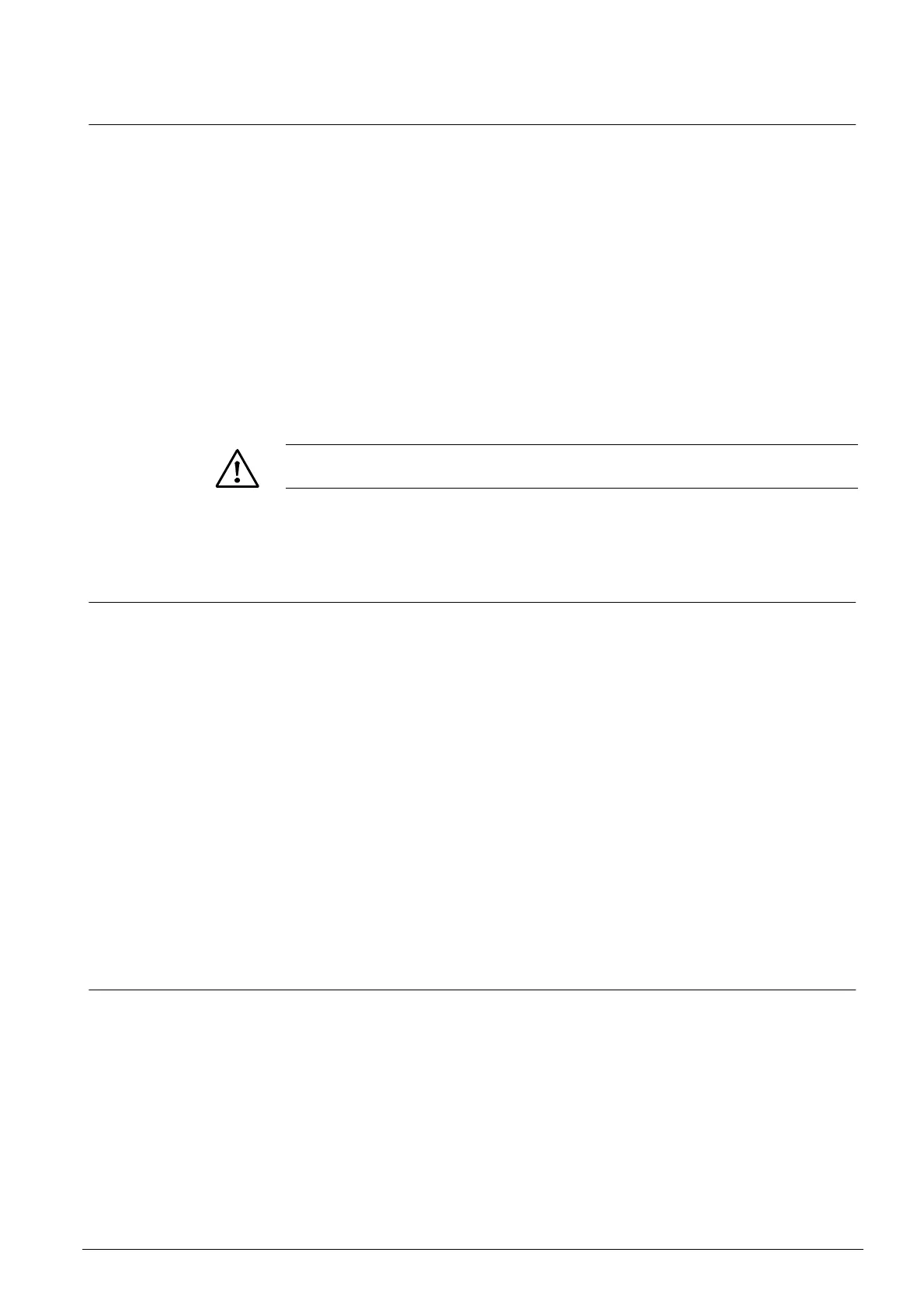Hardware Installation
29
Building Technologies 048_DMS_NK8000_ICC_MP4.40_A6V10062437_a_en.doc
Fire Safety & Security Products 06.2011
6 Hardware Installation
This section lists the NK8000 hardware installation requirements, and details how
to install them.
There are two possible installation scenarios:
1. Installation of NK82xx in existing cabinets
a. DIN-rail mounting NK82xx plastic housing (typical).
b. Mounting of the NK82xx mainboard in the control unit housing using card
holders and mounting kits. Note that:
The available mounting kits are listed in the NK8000 datasheets
For the NK823x units, the NKA8011-A1 mounting plate is required for this
mounting option.
2. Installation of a complete NE8000 cabinet including the NK82xx unit
All scenarios will be discussed in the next sections.
The installation must be carried out by technically qualified personnel.
6.1 Installation of NK82xx units
6.1.1 NK82xx hardware requirements
Environmental requirements
The NK82xx units should always be installed in a protective housing, away from
dust, high temperature and humidity, vibrations and impacts.
Conditions and power supply should match the specific requirements given in the
Technical Data section on the specific NK82xx model datasheet.
Network requirements
Ethernet IEEE 802.3, 10Base-T (100Base-T also possible for NK823x), RJ-45
connection
Fixed IP address (DHCP not supported)
Stable network with guaranteed transmission characteristics
(no down-times for maintenance, predictable network load).
For the special mounting kits, refer to the NK8000 datasheets.
6.1.2 NK822x hardware installation
Installation
1. Install the NK822x unit on the DIN rail.
2. Connect subsystems:
Subsystem lines using the standard RS232 interfaces on COM1 - COM4.
Note: Only COM1 and COM2 are available on NK8222.
If used in place of COM1, the RS485 interface is on CN4 (NK822x).
The LON bus is on CN3.
3. If used, set appropriate I
2
C addresses for I/O modules:
