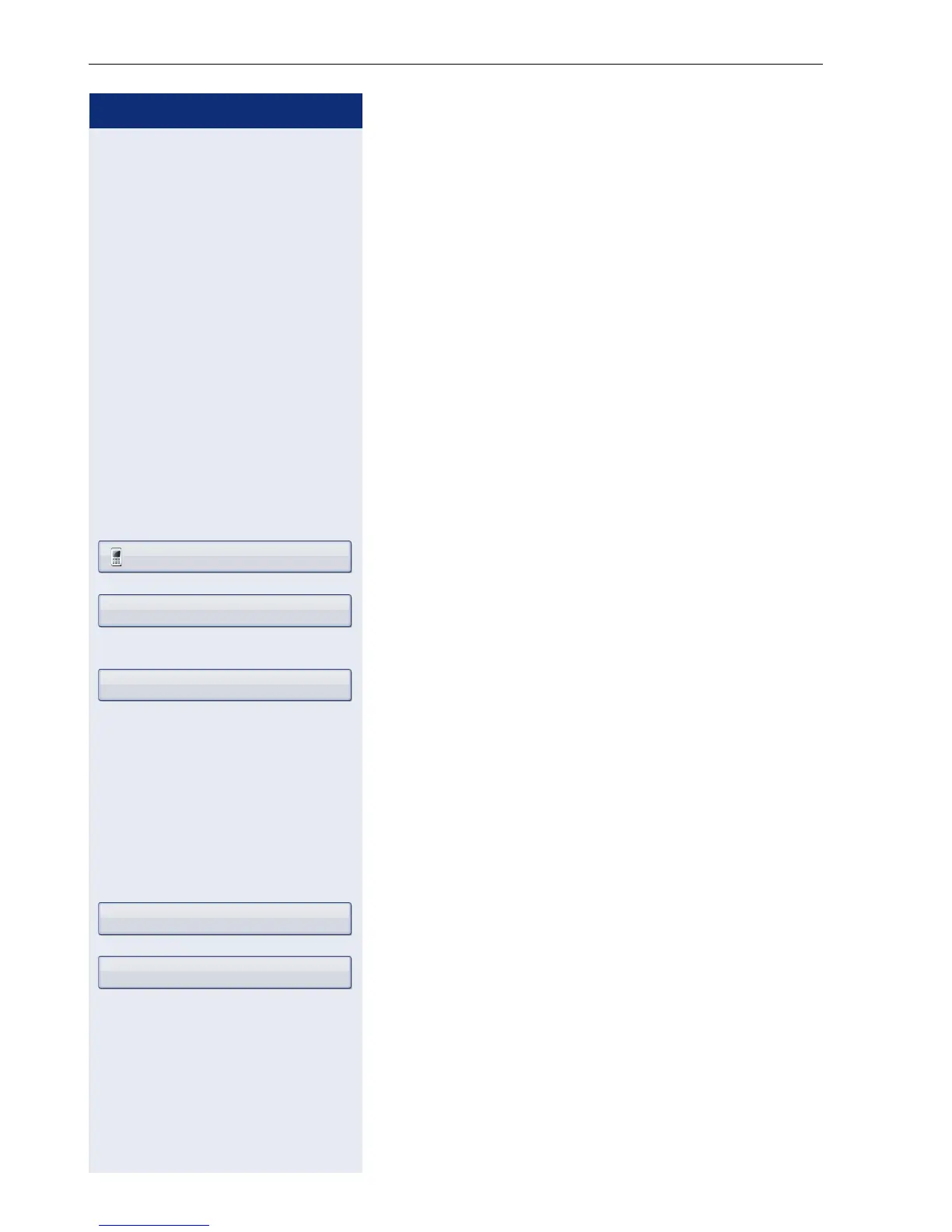Step by Step
Enhanced phone functions
118
Making calls
Dialing with the DDS key
You can program frequently used phone numbers on
programmable keys ( page 93). If you press a direct
destination selection key for around three seconds, the
associated contact or phone number appears and dial-
ing is initiated.
Prerequisite: A direct destination key is programmed
page 93.
R Press the programmed DDS key. Dialing is initiated.
Dialing from the local phonebook
u Press the key shown.
Select and confirm a contact. The phone number is di-
aled.
Select and confirm the option shown in the context
menu.
Select and confirm the preferred phone number. The
phone number is dialed.
For detailed information about the local phonebook, see
from page 156.
Dialing from the LDAP database
Prerequisite: You searched for and selected an entry in
the LDAP database ( page 162).
Select the entry you want.
Select and confirm the option shown in the context
menu. The connection is set up.
For detailed information about the LDAP database, see
from page 162.
Niels, Bohr
Details
Business 2
Isaac, Newton
Dial
