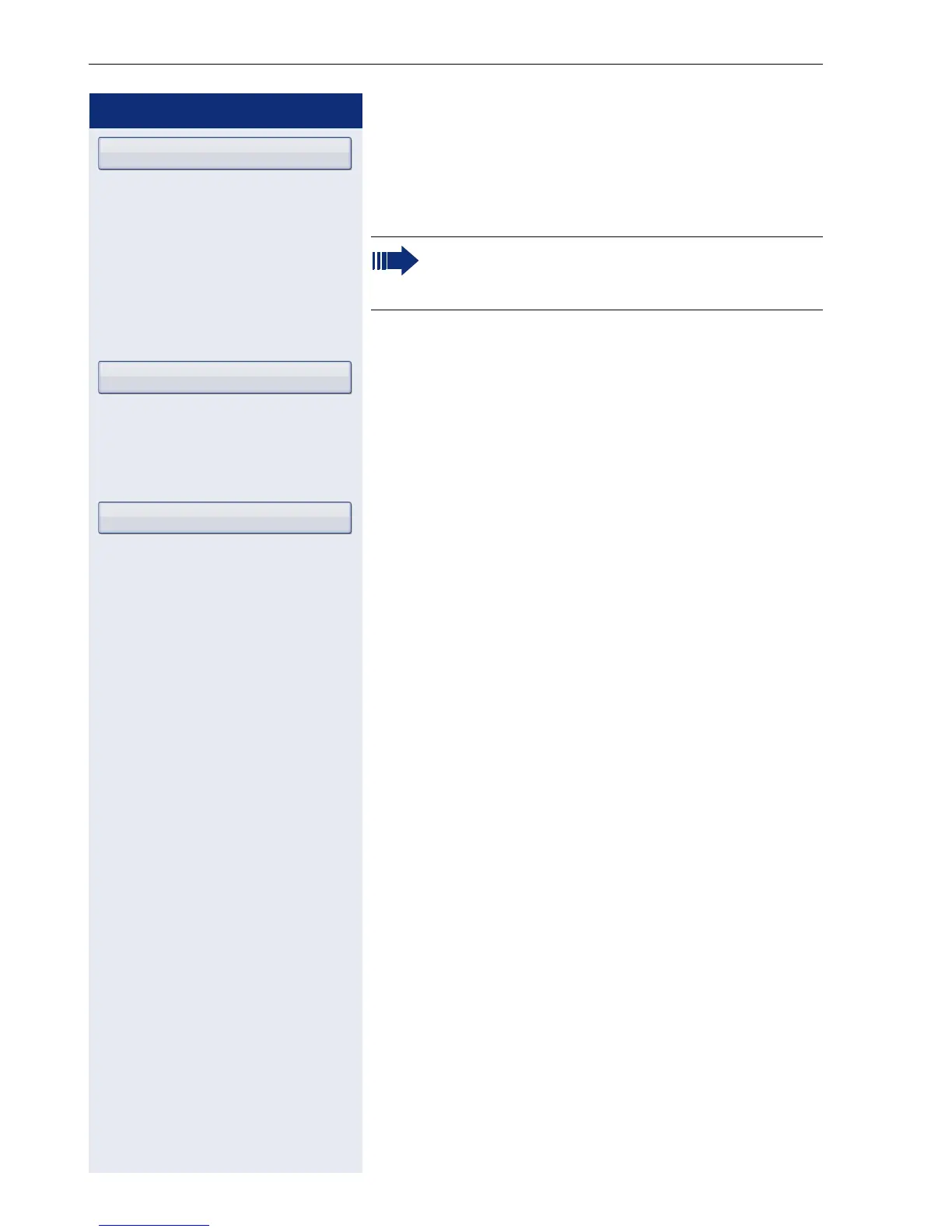Step by Step
Enhanced phone functions
126
Select and confirm the option shown in the consultation
call’s context menu. The party is added to the confer-
ence. Only the conference and all current participants
are now displayed.
Putting the conference on hold
Select and confirm the option shown in the "Confer-
ence" context menu. The conference is placed on hold
and you can consult with someone in your office, for in-
stance.
Leaving a conference
Select and confirm the option shown in the "Confer-
ence" context menu. You are disconnected from the
conference call and can dial another number, for in-
stance. The other call partners remain connected.
Conference
You can also use an already configured
Conference key instead of the Conference
option in the context menu.
Hold
Exit Conf
