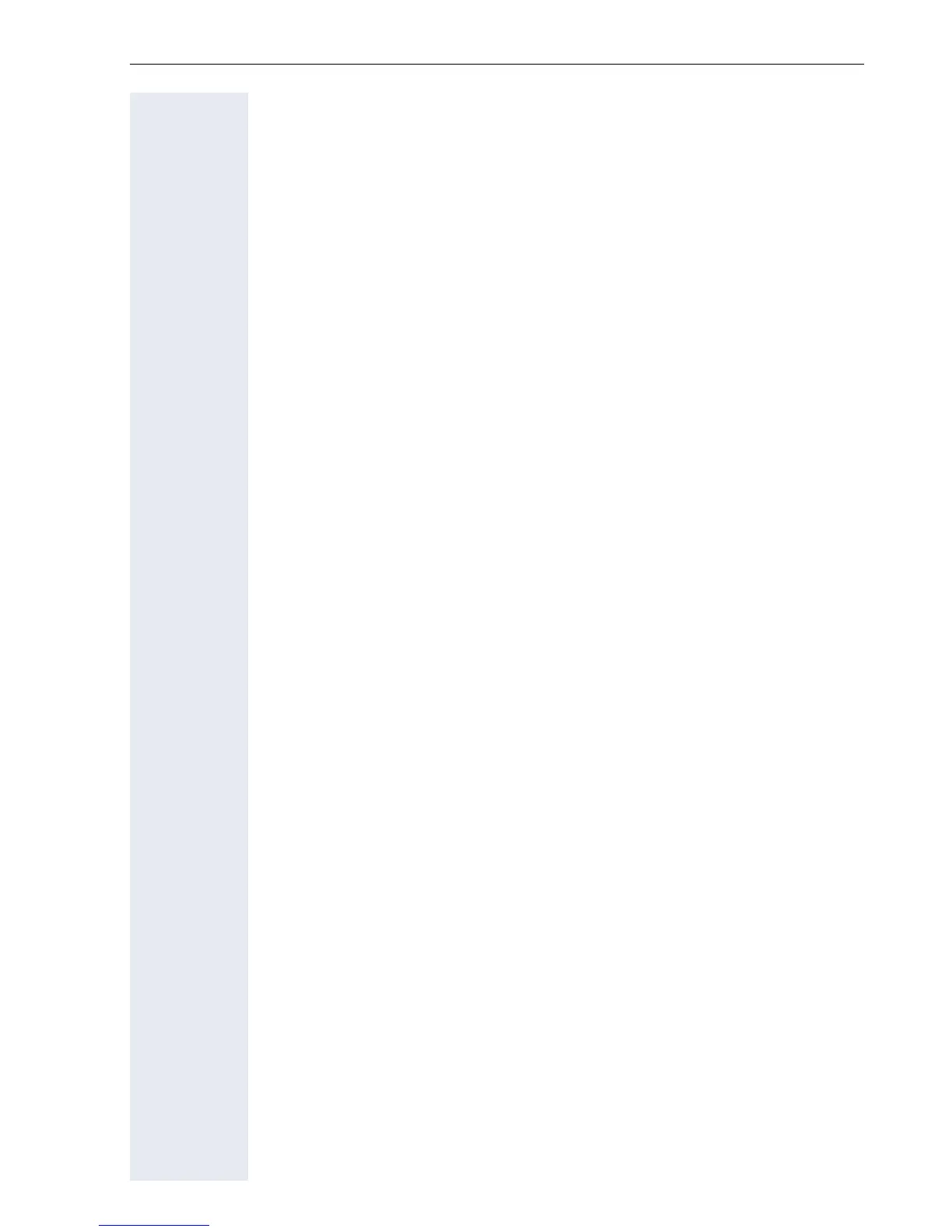Applications available on your OpenStage phone
43
Context in the line overview
In the context menu of a selected line you have the following options with:
• Own free line
– Select
– View
[1]
• Own line with active call
–Hold
– Clear (replace handset)
– View
[1]
• Own line with held call
–Retrieve
– View
[1]
• Other free line
– Select
– View
[1]
• Other line with active call
–Hold
– Clear (replace handset)
– View
[1]
• Other line with held call
–Retrieve
– View
[1]
• Other line busy
– View
[1]
– Connecting
[2]
[1]. After a period of time set by administrator the tab of the selected line is displayed as a pre-
view.
[2]. The "connect" function must be activated by the administrator.
