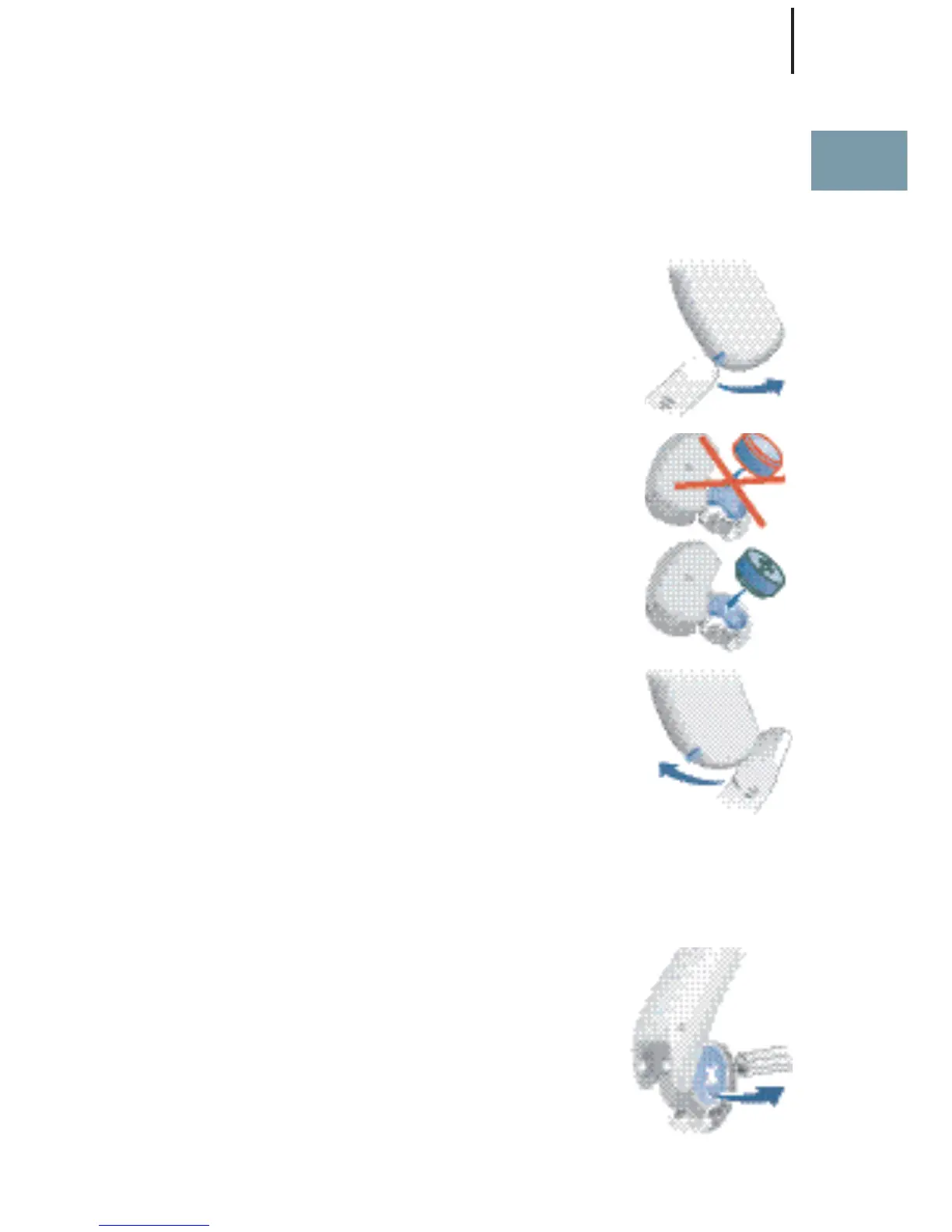Handling batteries
11
EN
Inserting the battery
Open the battery compartment complete-
ly using your fingernail as shown in the
illustration.
Insert the proper size battery.
Make sure that the "+" symbol on the bat-
tery points up as shown in the picture
Close the battery compartment.
Do not force the door shut. If it does not
close easily, check to see if the battery
was inserted properly.
When the battery door is completely closed,
your hearing instrument is ready for use.
Removing the battery
Open the battery compartment completely.
Normally the battery drops out when the
compartment is completely open.
If the battery does not come out, lightly
tap the instrument or use the magnet
stick available as accessory to remove
the battery.
