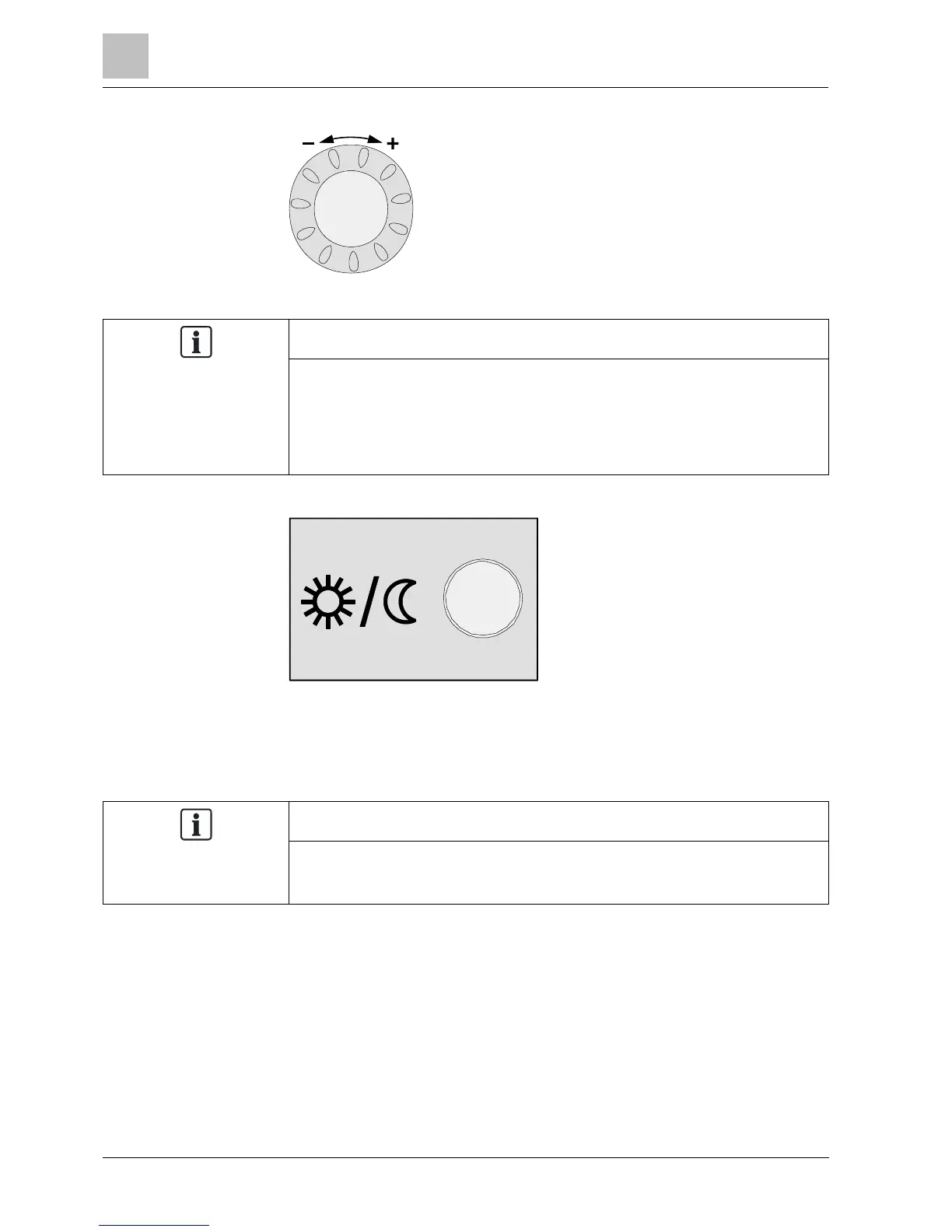QAA75... / QAA78… / AVS37…
48
Siemens Operator / Room / Auxiliary devices CE1U2358en_04
Building Technologies 2014-09-26
Turn the setting knob to increase or decrease the Comfort setpoint heating .
NOTICE
Direct settings using the knob have no effect if the plant is in an operating
state other than Comfort heating .
● For reduced setpoint, press OK, select operating page “Heating circuit“ and
adjust the “Reduced setpoint”.
● Each time you make a readjustment, wait at least 2 hours, allowing the room
If you do not use the rooms for short periods of time, you can press the presence
button to temporarily reduce heating.
Heating operation changes from Comfort setpoint heating to reduced setpoint
heating.
Press the occupancy button again as soon as the rooms are occupied.
NOTICE
The occupancy button is only active in automatic mode.
● The current selection is active until the next switching action as per the
Adjusting the room
temperature setpoint
Presence button
