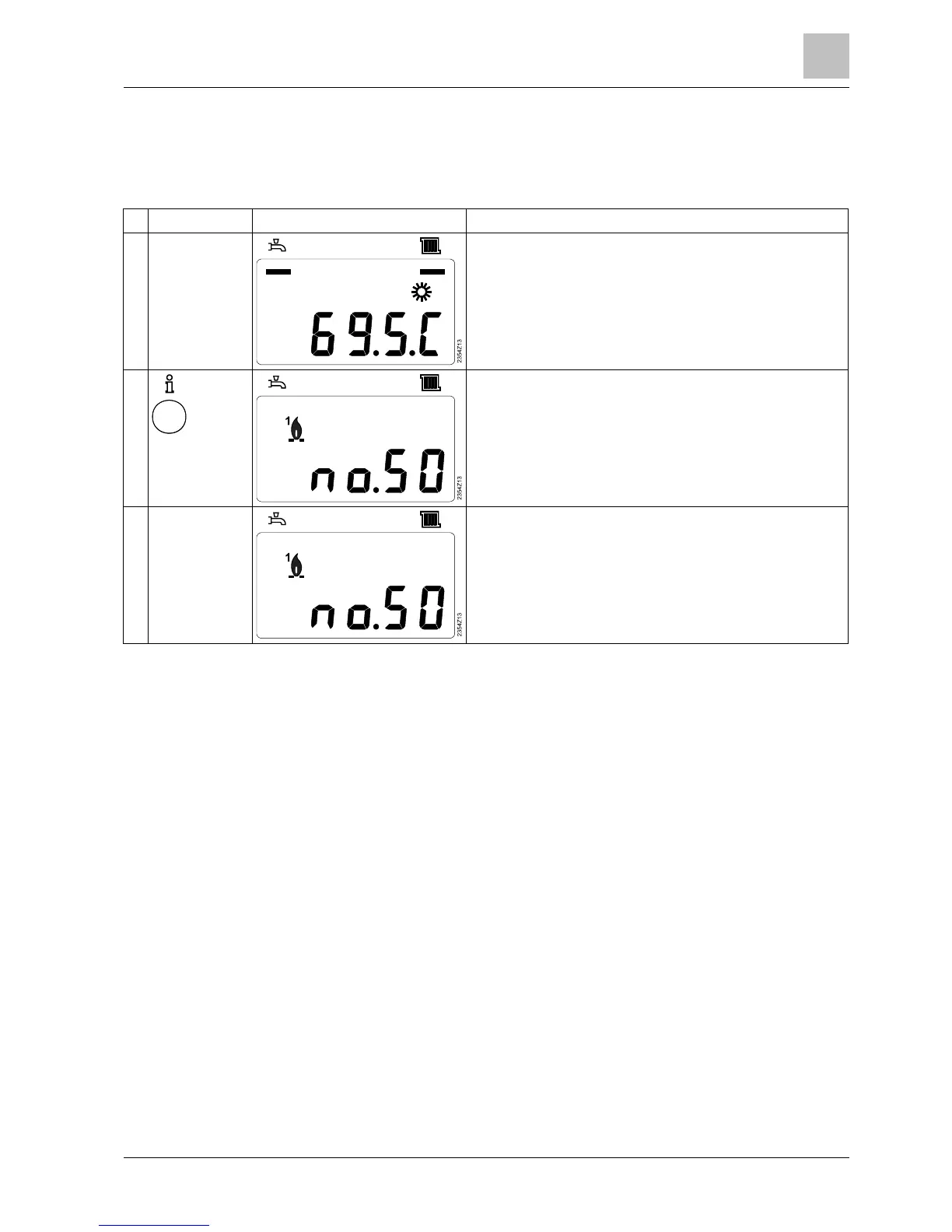75
Siemens Operator / Room / Auxiliary devices CE1U2358en_04
Building Technologies 2014-09-26
3.3.3 User levels
The user levels only allow authorized target groups to make settings. To reach the
required user level, proceed as follows:
Operation Display example Description
1 You see the basic display.
Press the OK button for 3 seconds.
2 Now, you are on the user level “End user”.
Press the INFO button for 3 seconds.
3 You are on user level “Enduser”.
If the change to the “Heating engineer” level was successful,
the display shows “ON” as a confirmation.