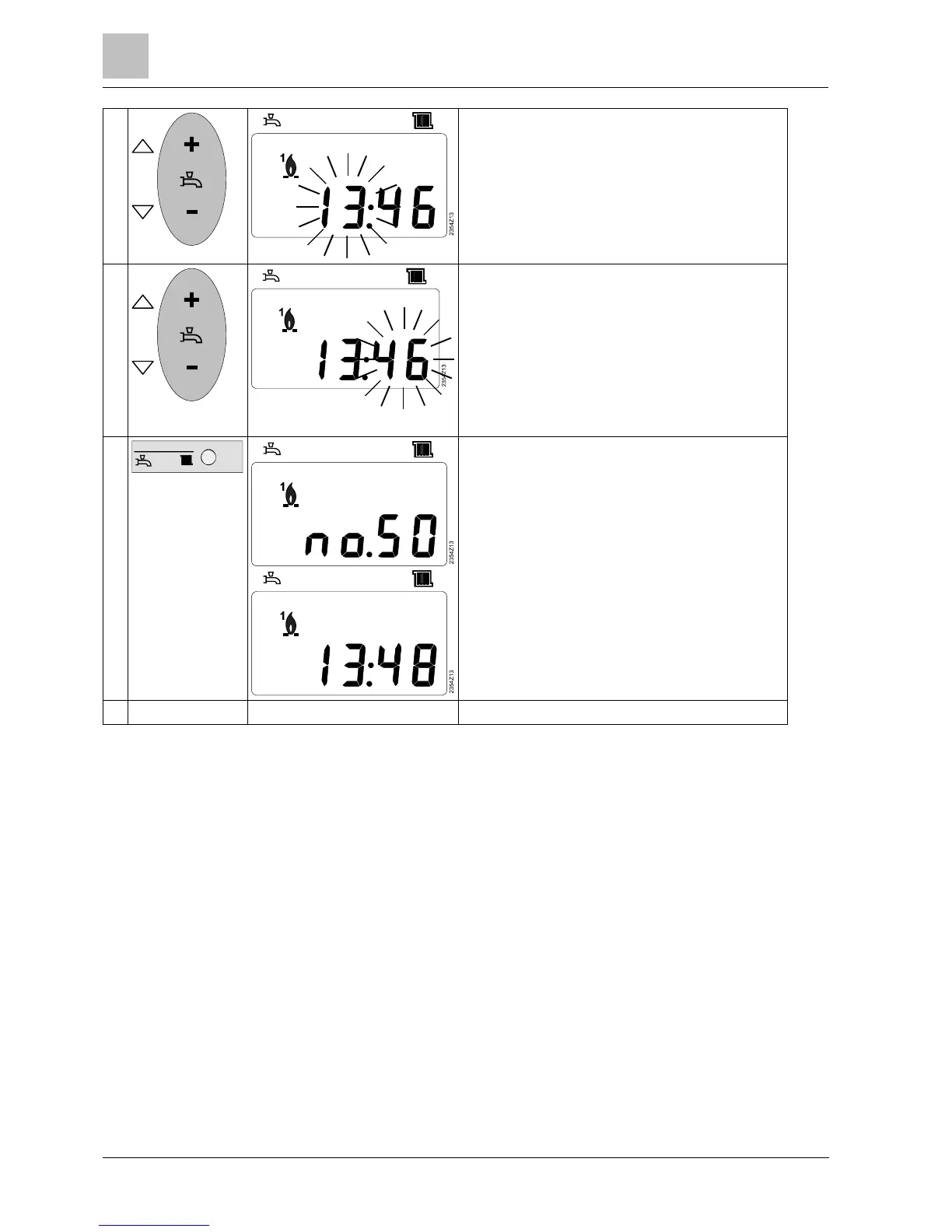74
Siemens Operator / Room / Auxiliary devices CE1U2358en_04
Building Technologies 2014-09-26
3 The display shows the hours blinking.
Press the "+/-" button until the hours of the time of day
are correct.
Press the OK button to confirm.
4 The display shows the minutes blinking.
Press the "+/-" button until the minutes of the time of
day are correct.
Press the OK button to confirm.
5 The settings are saved and the displays stops blinking.
You can continue with other settings or press the
operating mode button to go to the basic display.
6 Unit now returns to basic display.