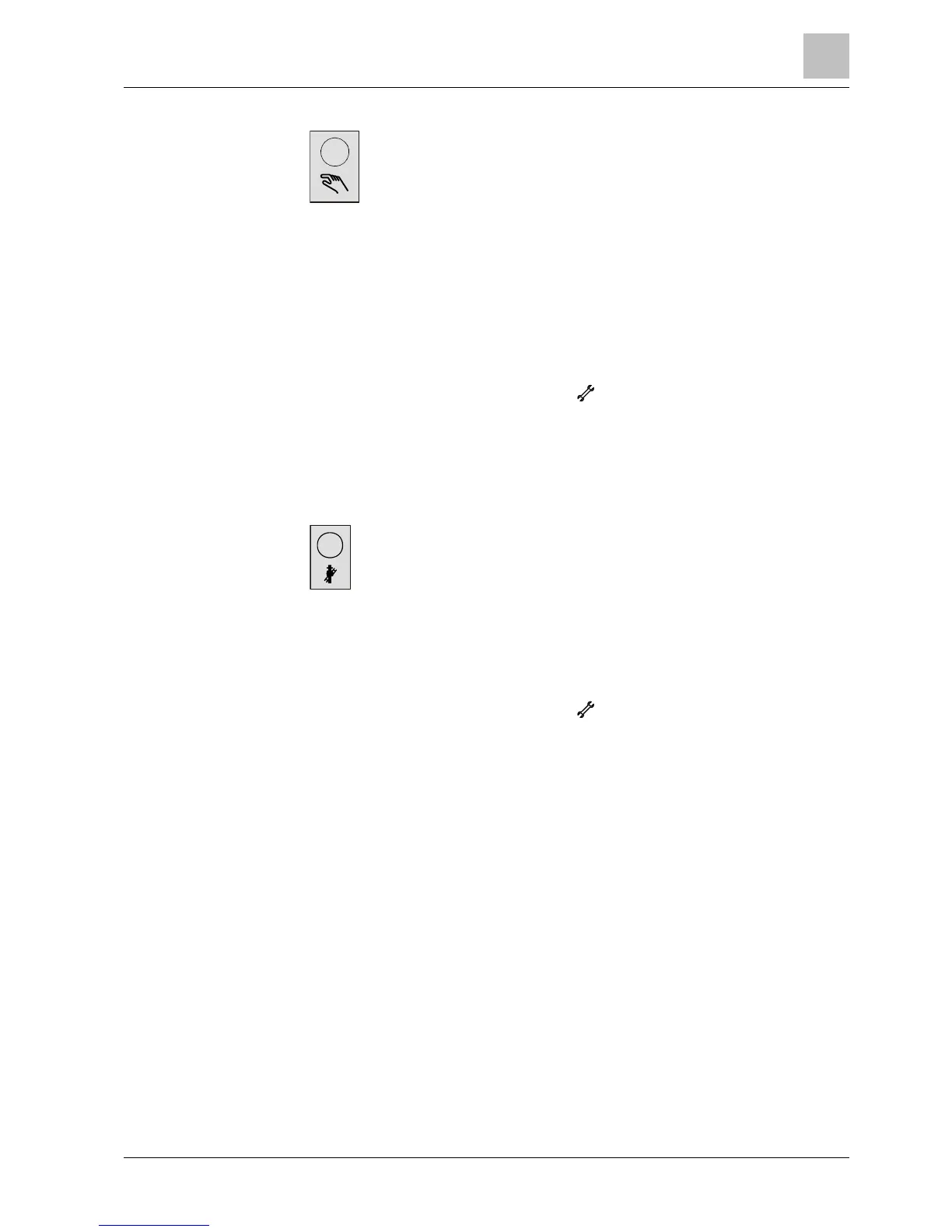51
Siemens Operator / Room / Auxiliary devices CE1U2358en_04
Building Technologies 2014-09-26
A short press (< 3 seconds) of the manual operation button enable the manual
operating mode.
When manual operation is active, the relays are no longer switched according to
the control state, but are set to a predefined manual operation state depending on
their function.
The burner relay switched on in manual control can be switched off by the
electronic temperature controller (TR).
The device switches to the basic display after enabling manual operation.
The (maintenance) special mode symbol
is displayed.
1. Press the INFO button.
a Device switches to the Info display for manual operation.
2. Use the knob to set the setpoint.
A short press (< 3 seconds) of the chimney sweep function enables the manual
operating mode.
It produces the operating state required for making measuring emissions (flue gas).
The device switches to the basic display after enabling chimney sweep function.
The (maintenance) special mode symbol
is displayed.
1. Press the INFO button.
a Device switches to the Info display for the chimney sweep function.
2. Depending on the device: Use the knob to set the burner output.
Manual operation
Setpoint adjustment in
manual control
Chimney sweep function
Set burner output